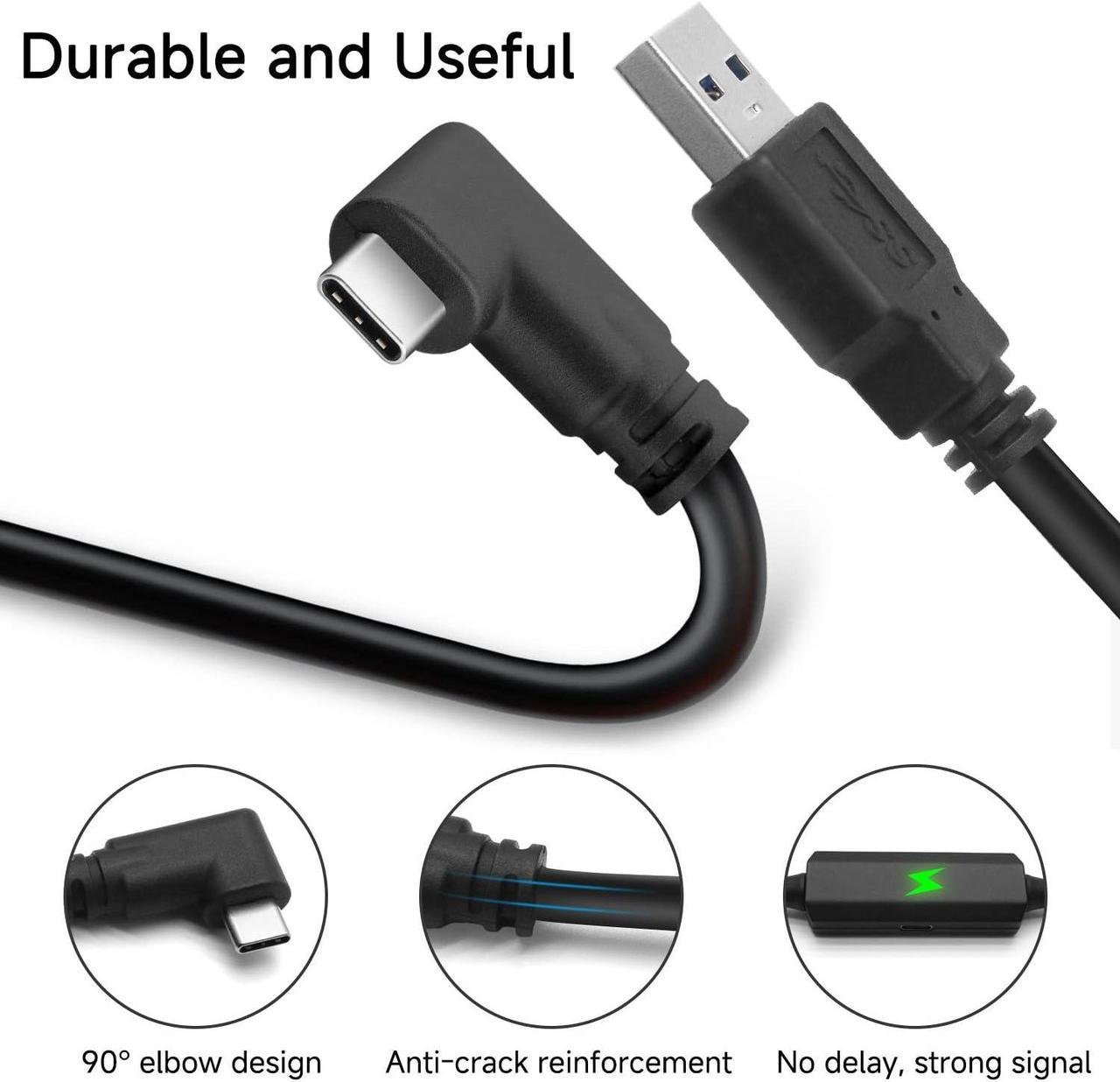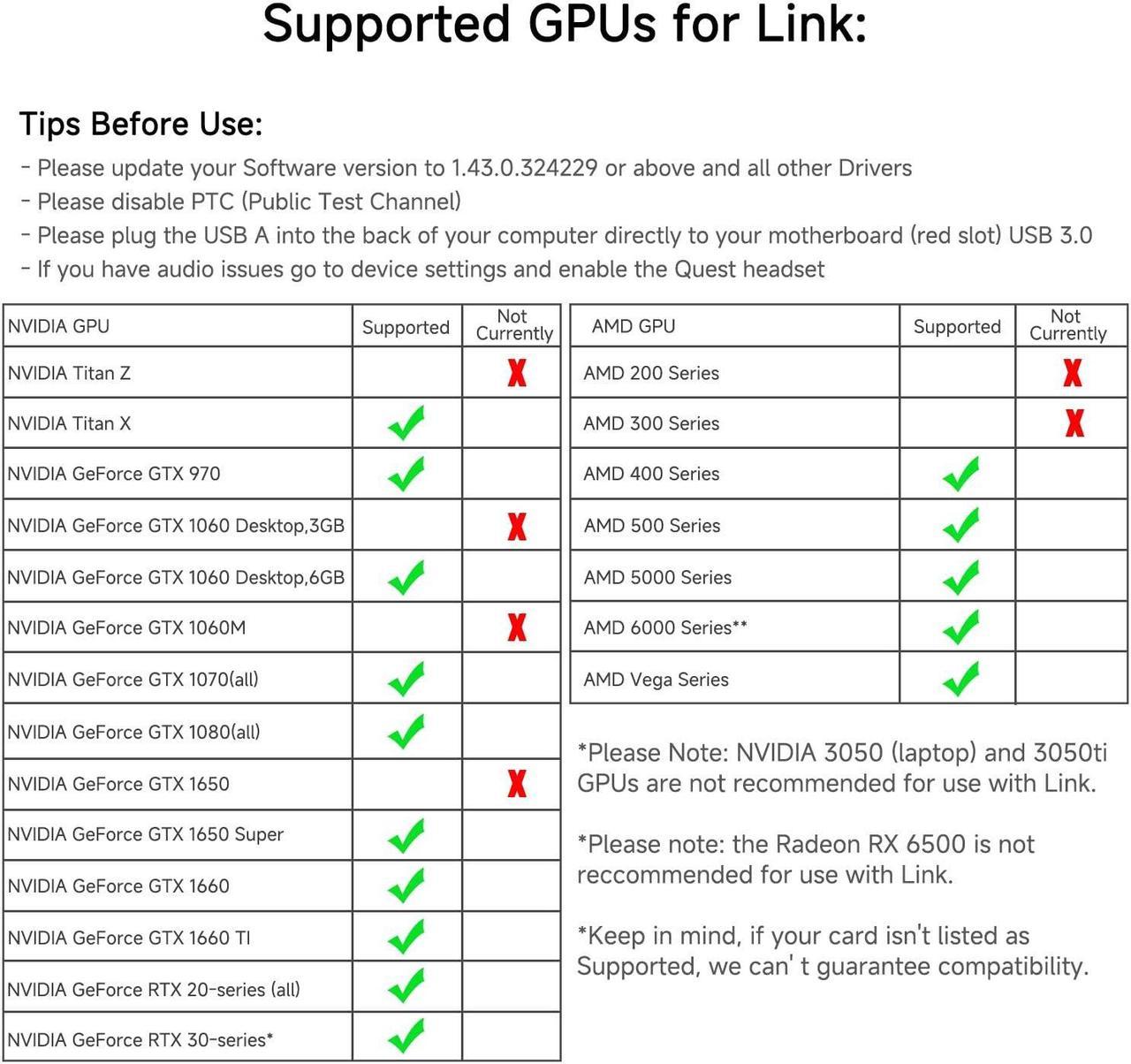The benefits of using Link Cable to connect VR headset to a computer are: you can run PCVR games, play some games that VR headset cannot support, charge your device. These can enhance your VR experience.

Enjoy PC VR games to the fullest, no need to worry about low battery, realistic graphics and sound effects!

VR headsets will lower the refresh rate and resolution when the battery is low, resulting in poor graphics and sound effects.

Your cable can provide high-speed charging efficiency, providing continuous power support for your VR headset while playing PC VR games.

Your cable can support data transfer speeds of up to 5 Gbps, making your PC VR game graphics and sound effects smoother and clearer.

Your cable can improve physical strength and resistance, reduce electromagnetic interference, and extend the working life of the wire.

Your cable can provide enough activity space, making you more free and comfortable in VR experience.

The Quest 3 connection bandwidth is stable at 2.1 Gbps-2.8 Gbps, allowing you to maintain a high standard of VR game graphics and sound effects.

Q & A:
Q: What can I do when my Quest 3 fails to connect to the link cable?
A:
1. Check the computer's USB 3.0 and graphics card driver updates, and ensure that the Quest 3 PC software and versions are updated to the latest.
2. Ensure the cable is in all available USB 3.0/3.1 ports.
3. Check if Air Link is off.
Q: Does the link cable support fast charging?
A: This cable supports fast charging, allowing you to charge the Quest 3 while playing games (the quest 2 requires an 18w power adapter).
Q: Does the link cable support Pico4 and Quest Pro?
A: This cable is compatible with Quest Pro, 3/2/1, and Pico 4