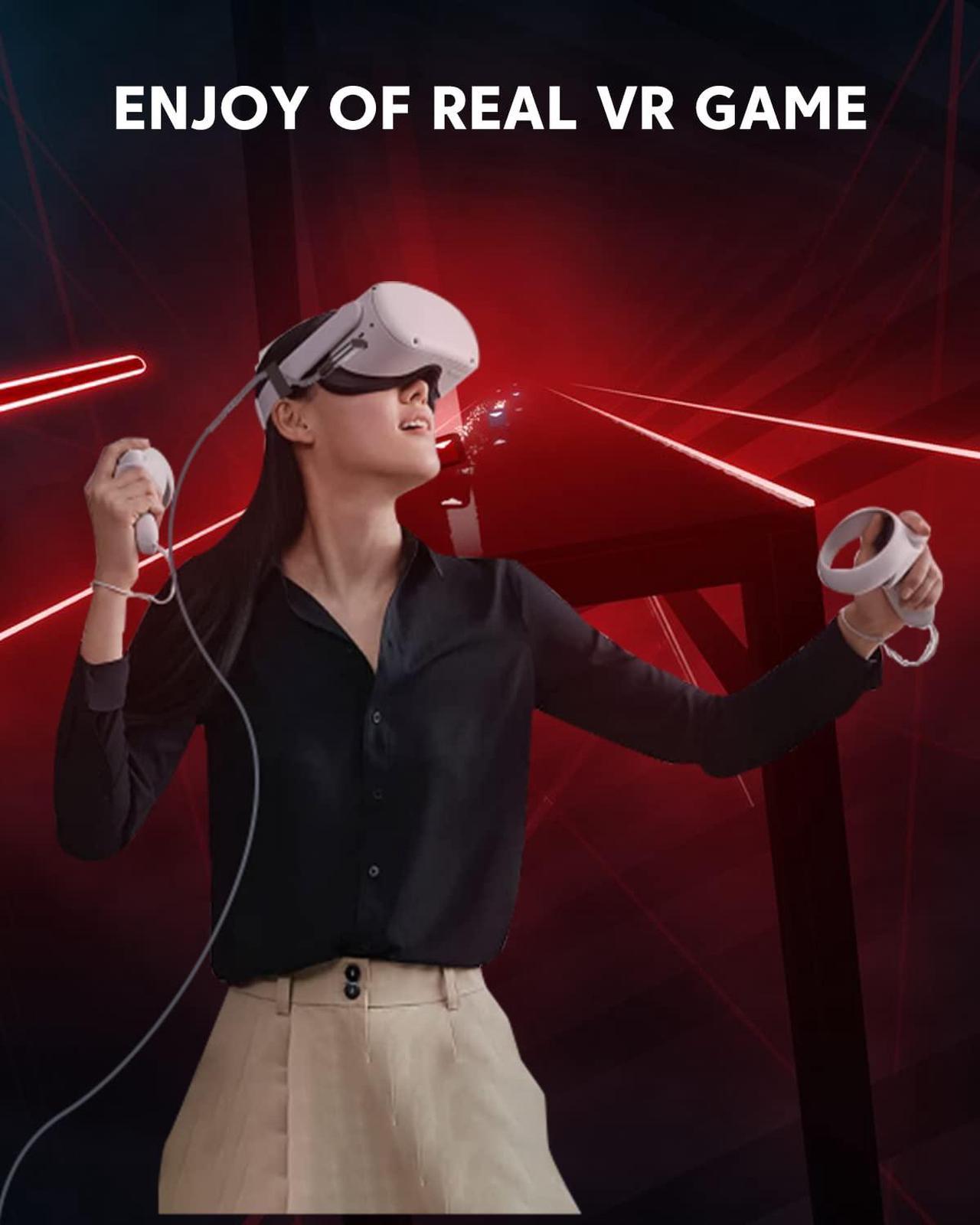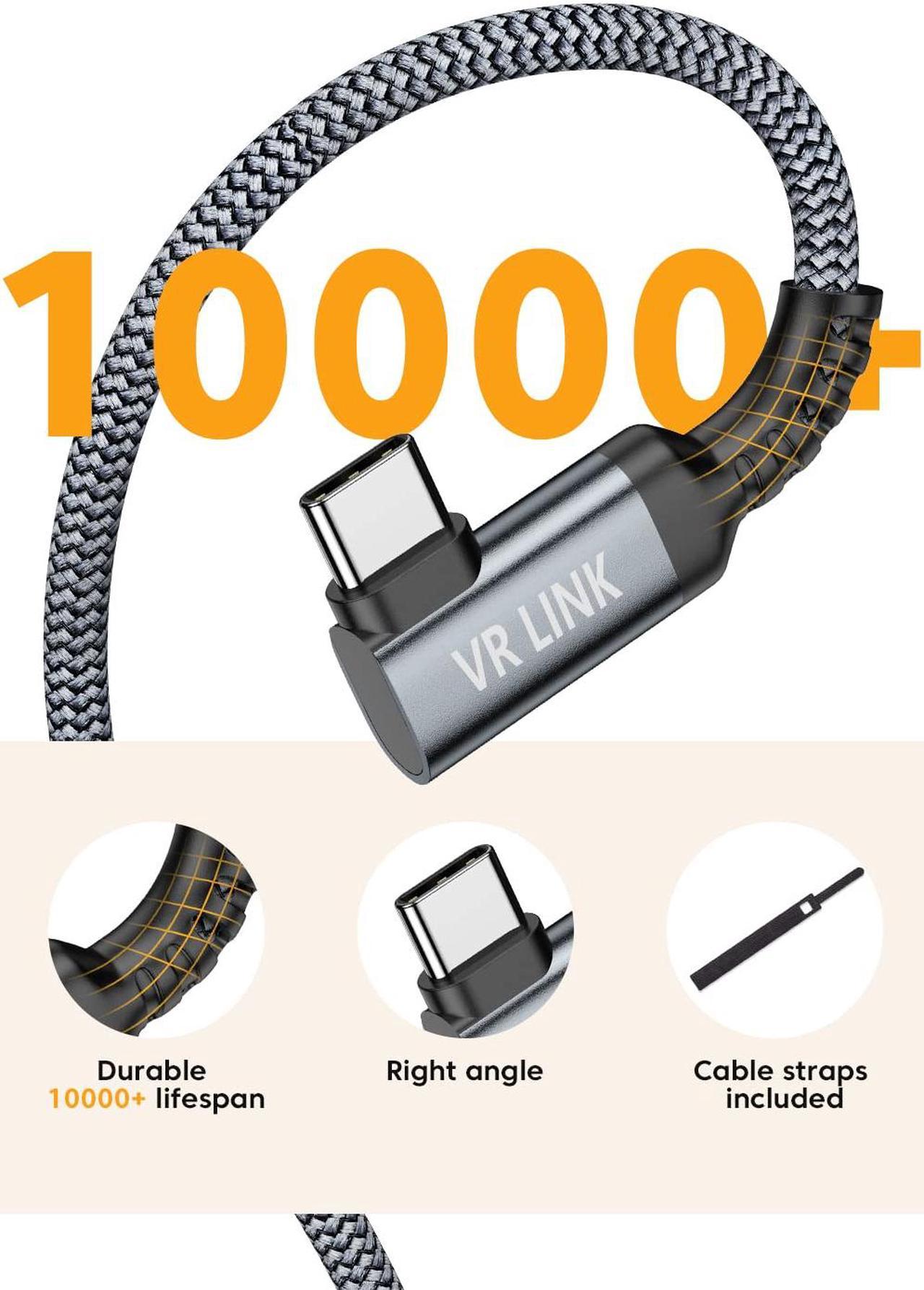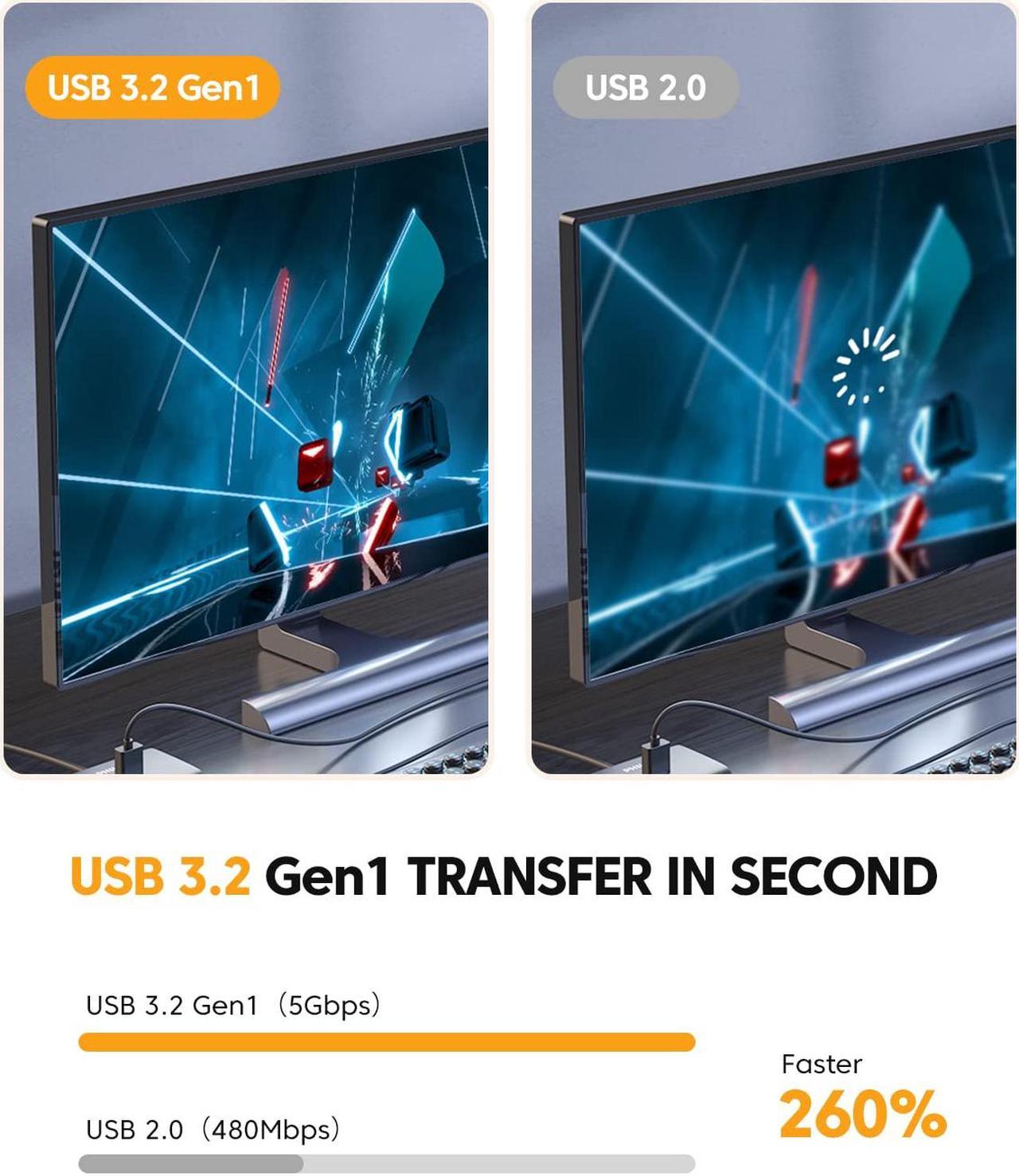Our VR link cable can give and take data from your PC to your Quest and enable your Oculus Quest 2 to function as an Oculus Rift instead, making you operate in PC mode, so you'll be capable of going to PC VR worlds. This way you can play both standalone and PC VR games.

Right-angled design perfectly match the Oculus Quest and Oculus Quest 2 VR headsets, which does not stick out and provides you a comfortable grip; The slim metal connector has a snug and secure fit in the USB-C female port

Oculus Link Virtual Reality Headset Cable for Quest and Gaming PC. Transfer data to and from all your USB-C devices at speeds of up to 5 Gbps.

This oculus quest link cable is made for Oculus Quest and Quest 2 VR headsets. It reaches 16 feet (5M), providing a best experience with flexible, lightweight durability.
Notice:
- Your PC meets the recommended specs.
- Your Oculus software is up-to-date on both your PC and your Quest.
If you're unable to enable Link Cable:
- If you don't see Add Quest as the device on the PC software: log out of the PC software and log back in.
- If you don't see the Enable Link pop-up on the PC software: log out of the PC software and log back in.
- f you don't see the Enable Link option under Settings on Quest: completely power off the headset and restart.
Computers & GPU requirements by Oculus link

Frequently Asked Questions:
Q1. Will it keep Oculus Quest 2 fast charged while playing?
A: It will fast charge, but you know that according to Oculus, the Quest 2 is not made to stay fully charged while playing. When using our cable or the official Link cable, and you start out at 100% charged, the Quest 2 will die until it gets to around 80% and then stay around that while playing. We suggest you fully charge it first before you start playing Oculus, it's a better experience.
Q2.Why does the cable show up as USB 2.0 in the oculus app when I connect to my computer?
A: Please follow the steps: 1. check your computer's GPUs supported by Oculus link; 2. connect this cable to the USB 3.0 ports on your computer port, the easiest way to tell is to see if the tab inside the port is blue; 3. log out of the APP and log back in.
Q3.As the description, it comes with a strap that holds up the wire?
A: Yep, we offer 1 straps which can secure the cable to the side of the headset for strain relief.