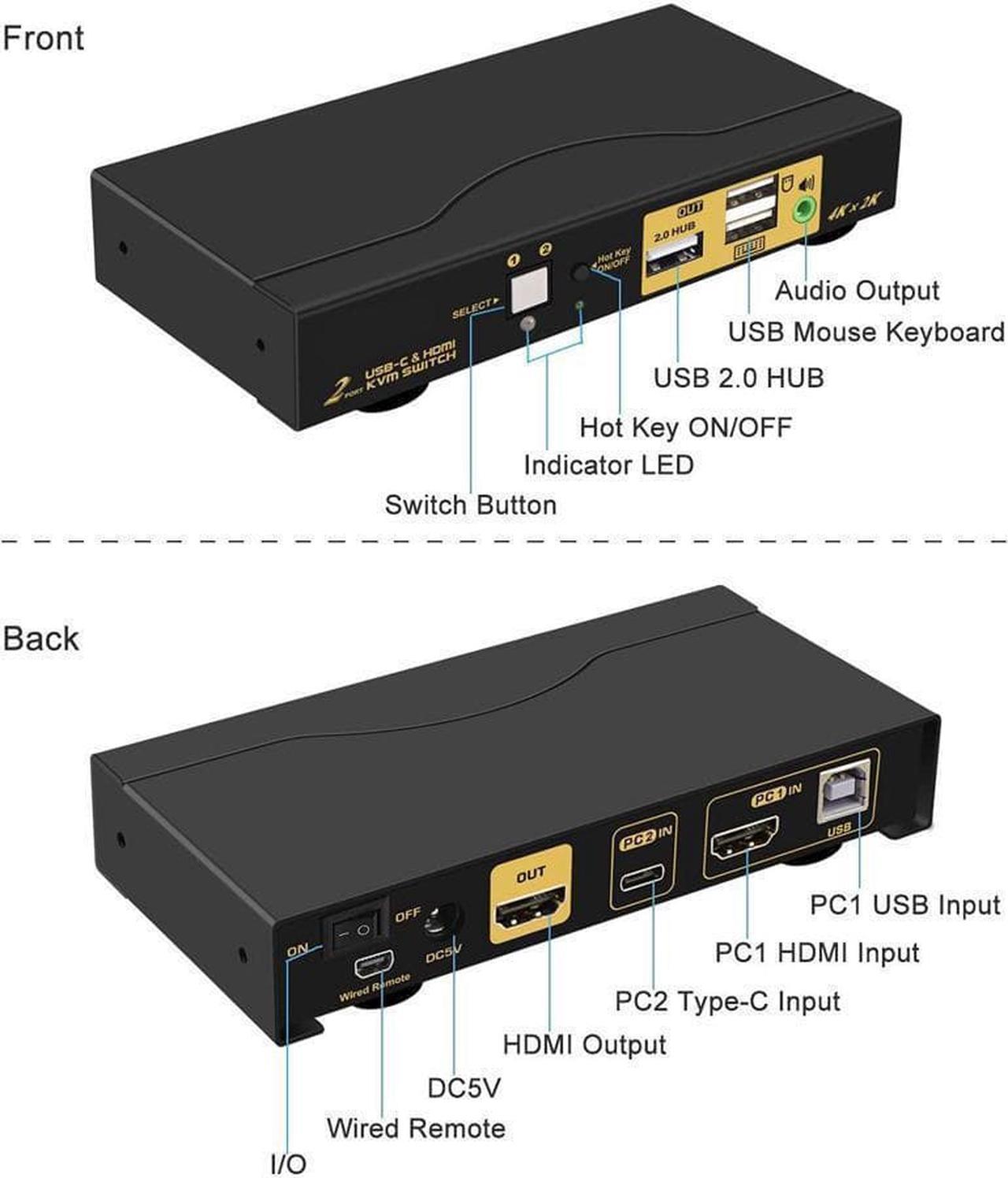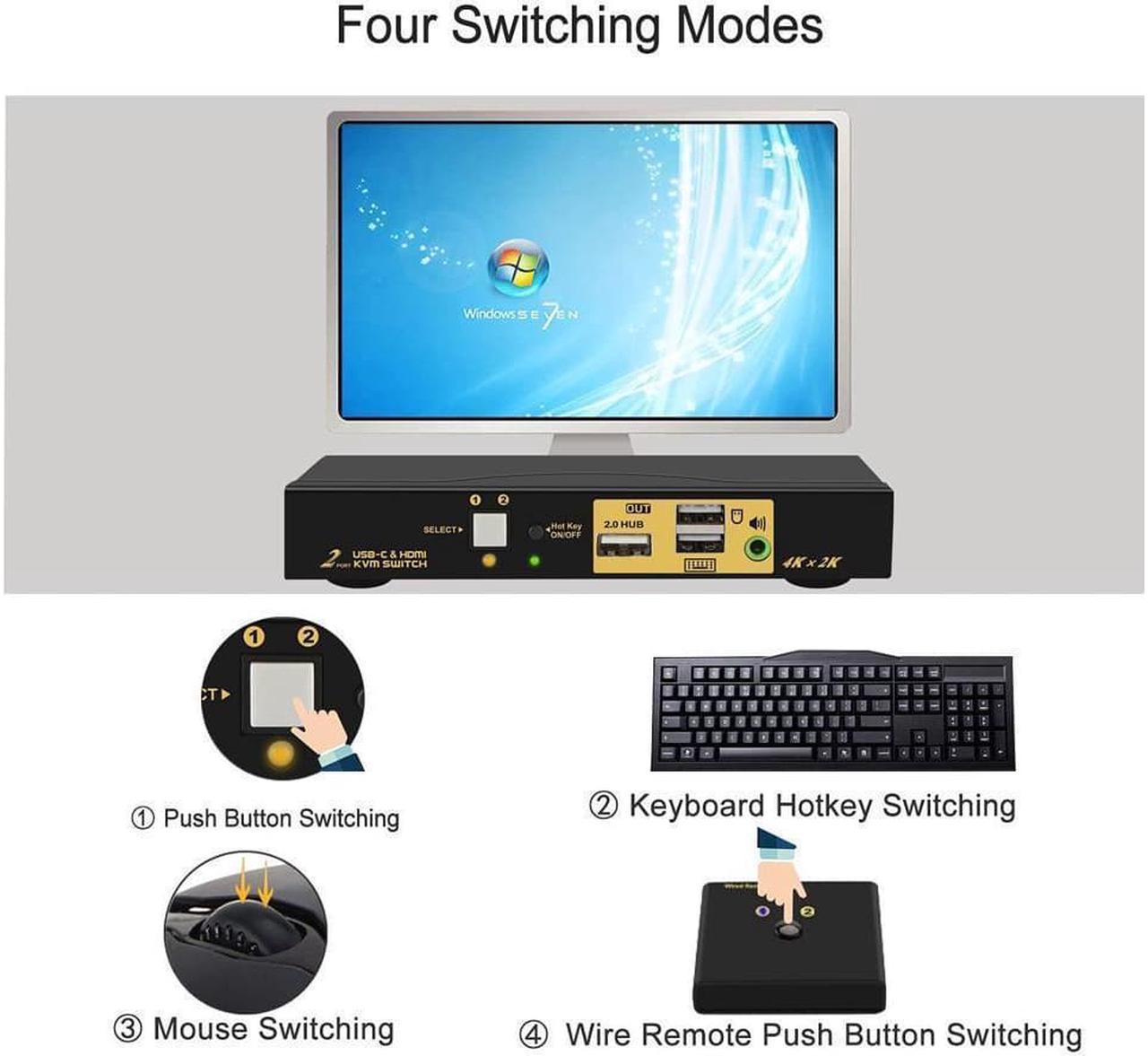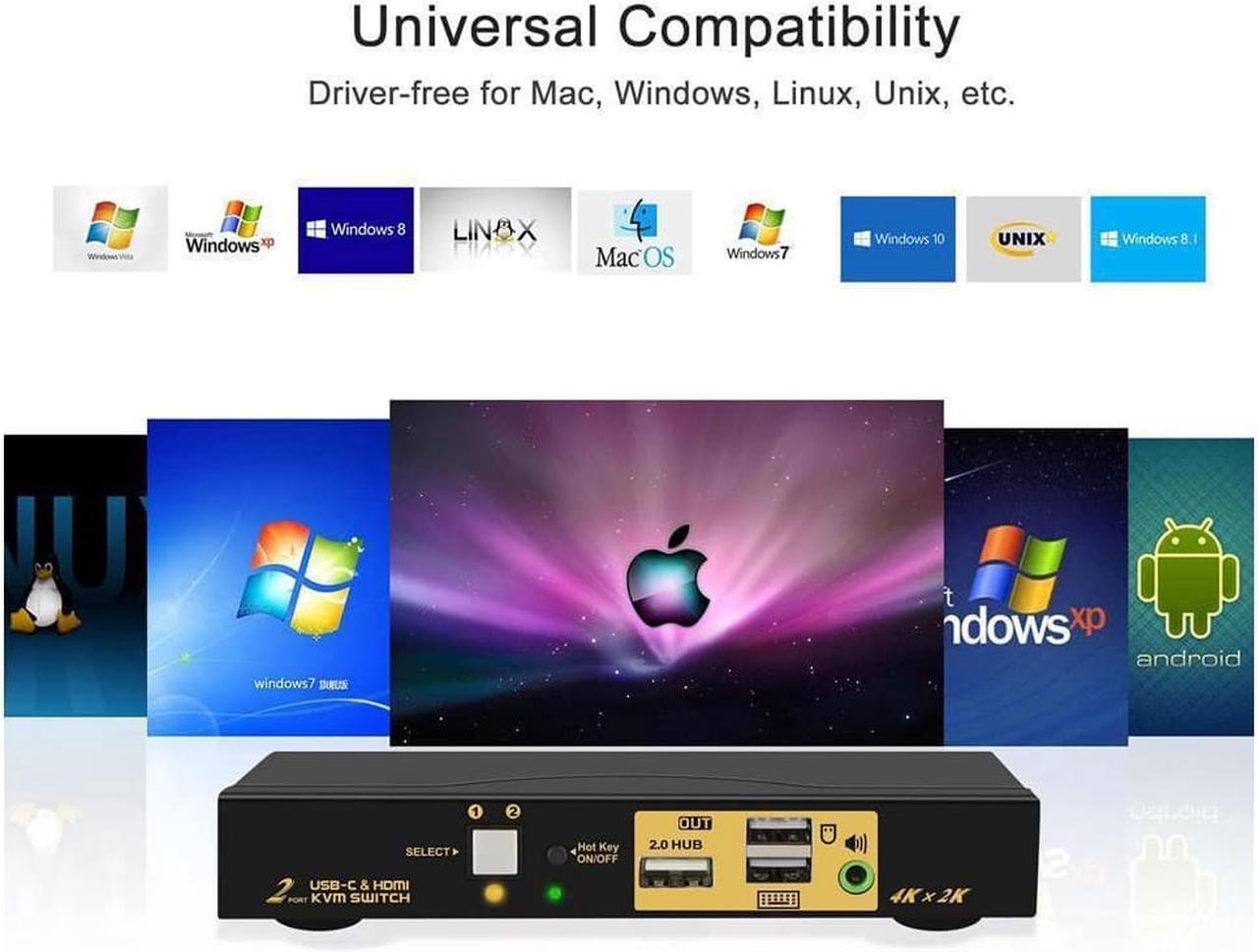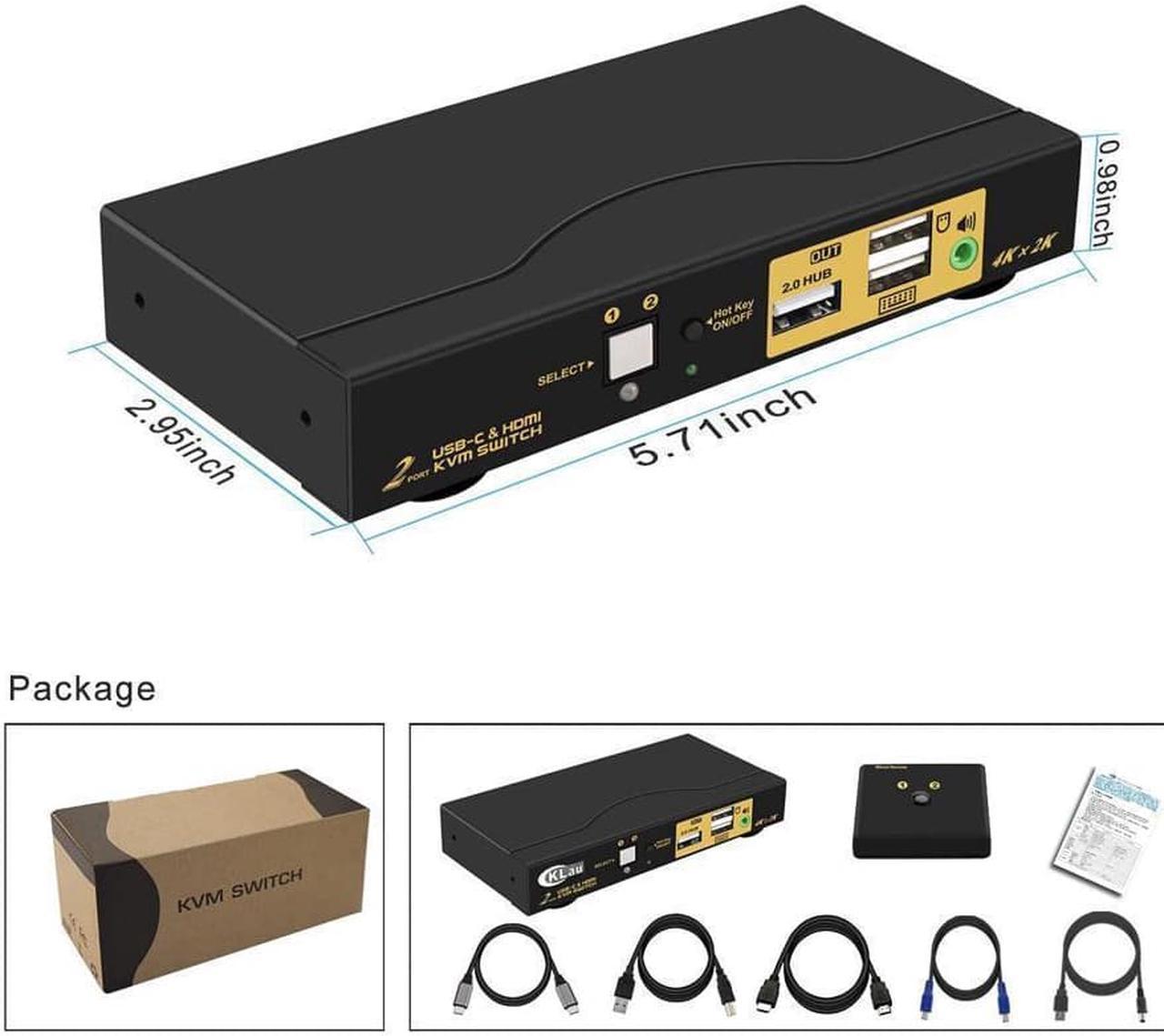Installation step; 1. Turn off all your devices and unplug all cables; 2. Plug DC5V 2A power adaper into KVM switch and AC socket; 3. Plug USB cable and HDMI cable into KVM switch and one of your devices, plug USB-C cable into KVM switch and another of your devices; 4. Plug HDMI cable into KVM switch and your monitor; 5. Plug mouse into mouse slot of KVM, plug keyboard into keyboard slot of KVM; 6. Plug your speaker / other USB 2.0 device into KVM switch if needed; 7.
Turn on KVM switch; 8. Turn on your devices.
Package include: 1pcs KVM switch 1pcs 2.62F t ( 0.8 m) Type-C cables 1 pcs HDMI cable 1pcs USB 2.0 cable 1pcs wired remote push button 1 pcs x DC5V 2A power adapter 1pcs x manual
Tips: If your devices without HDMI-interface or Type-C port, you should purchase reliable converter with chip. The quality of converter will affect the function of KVM switch.