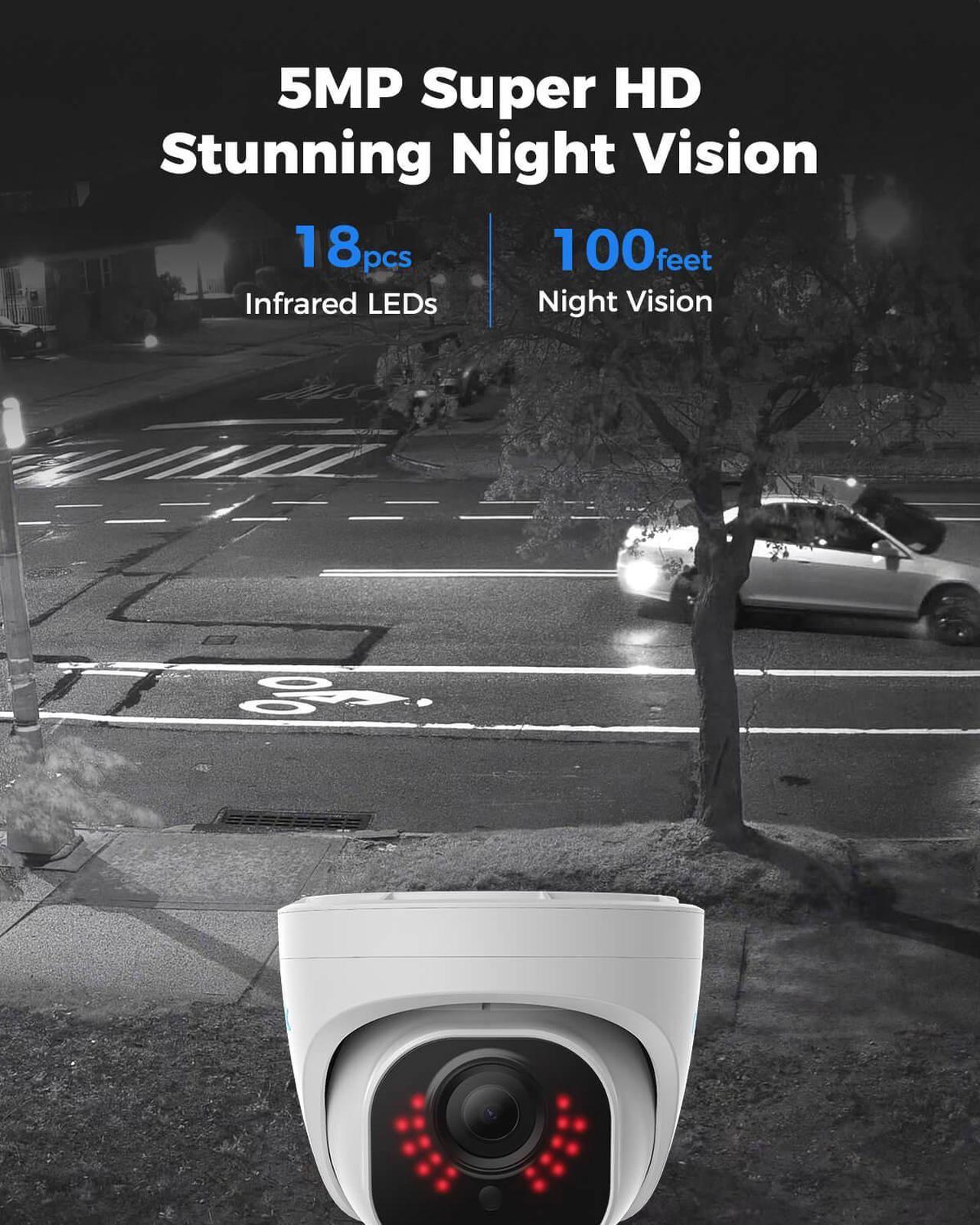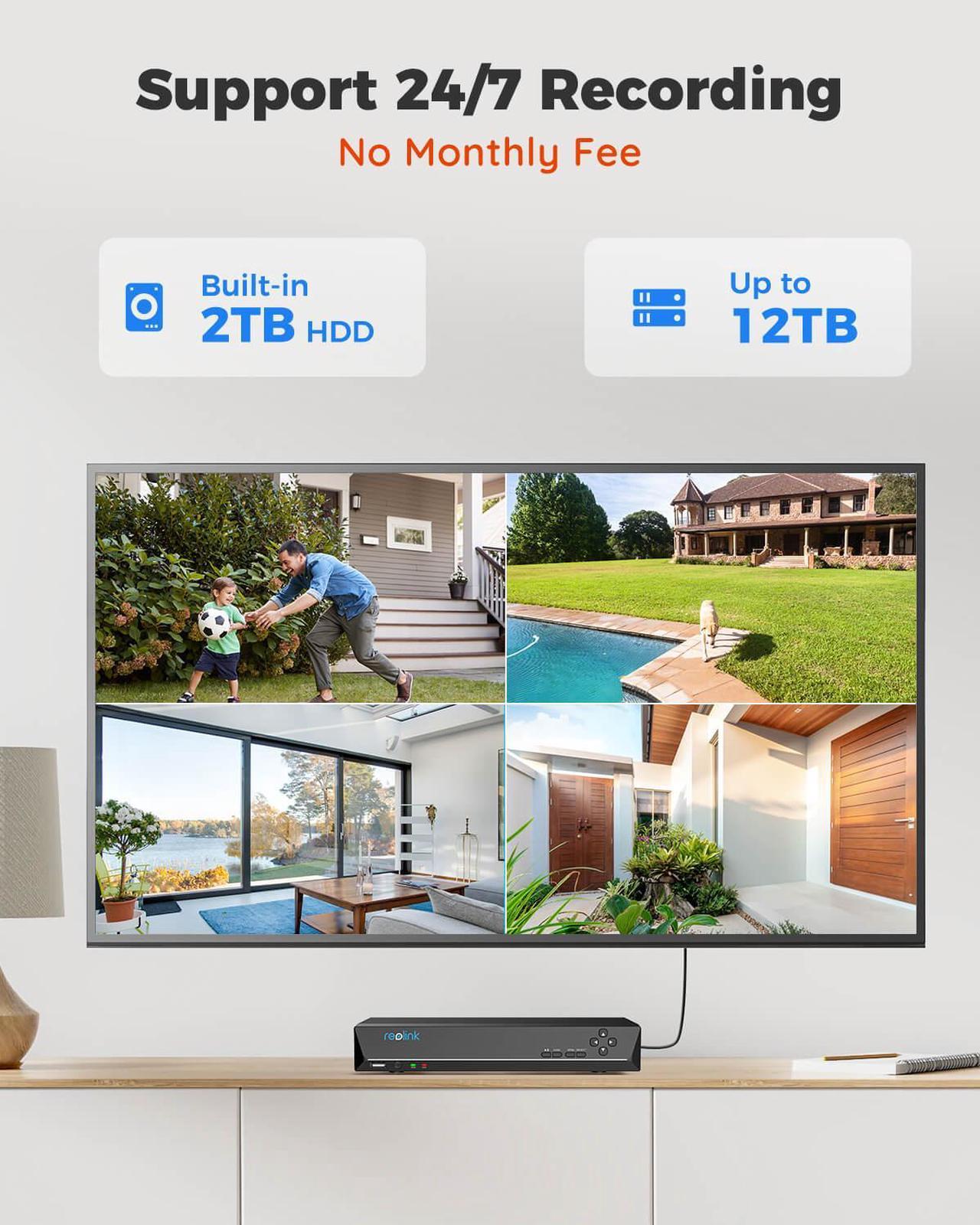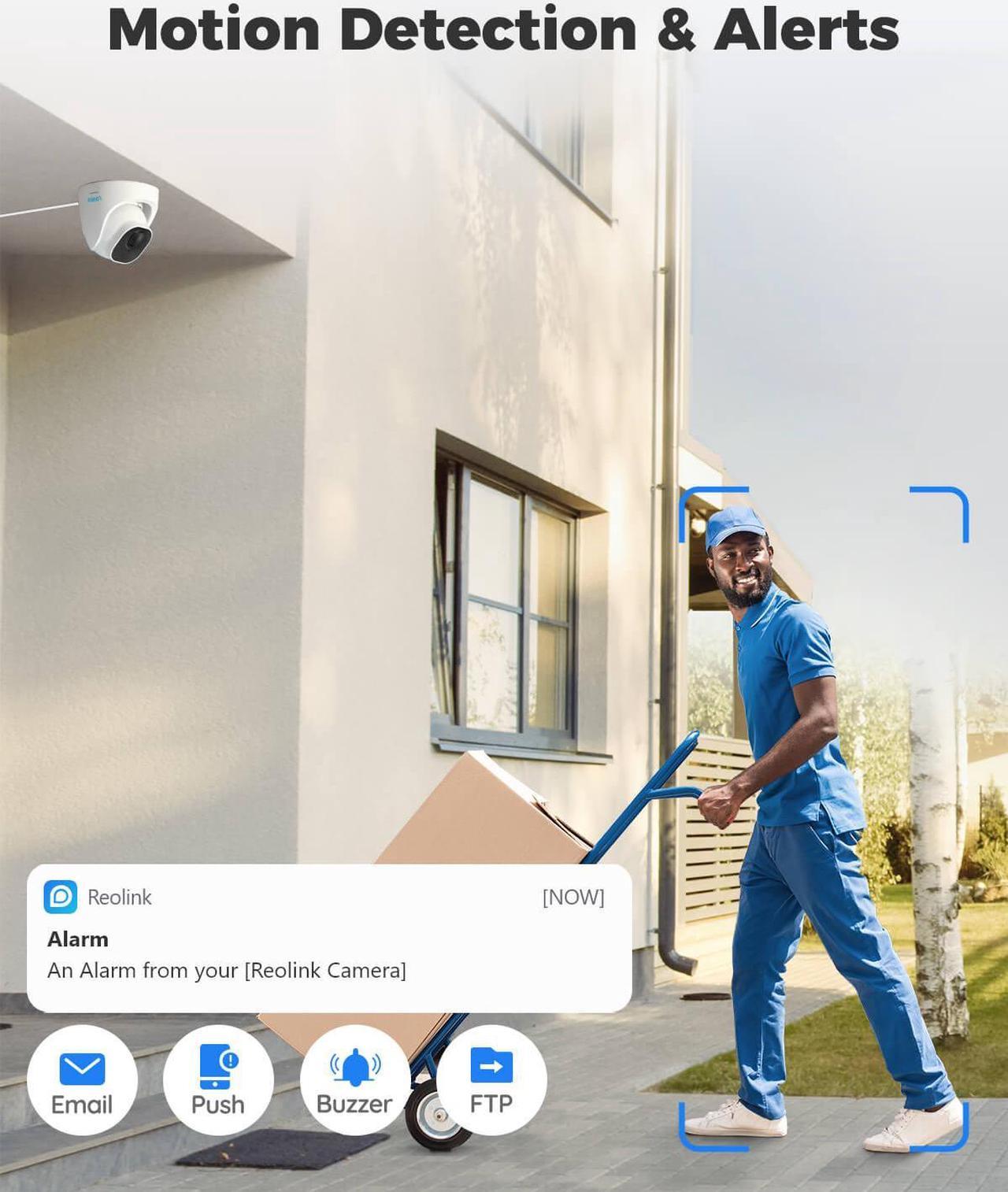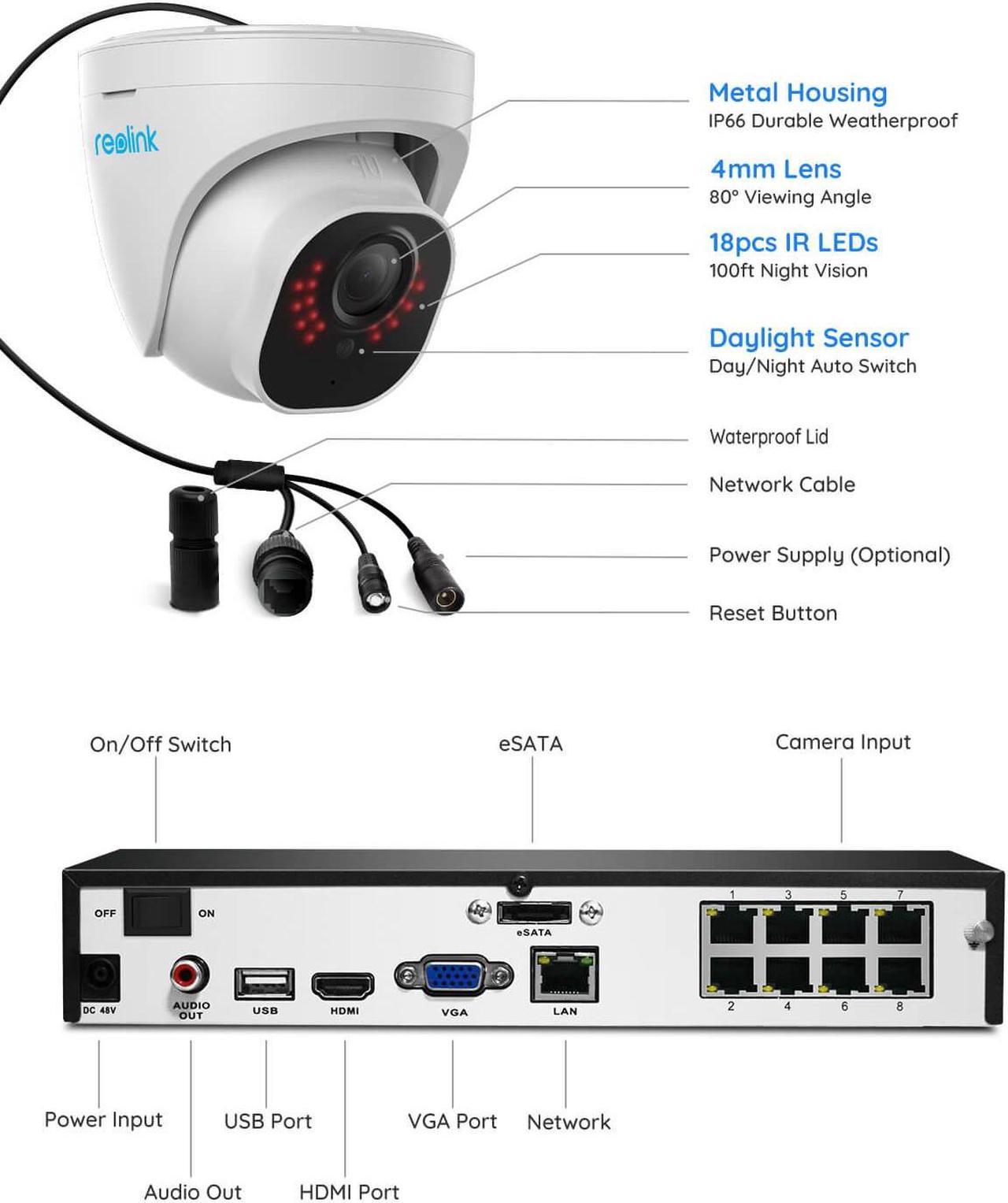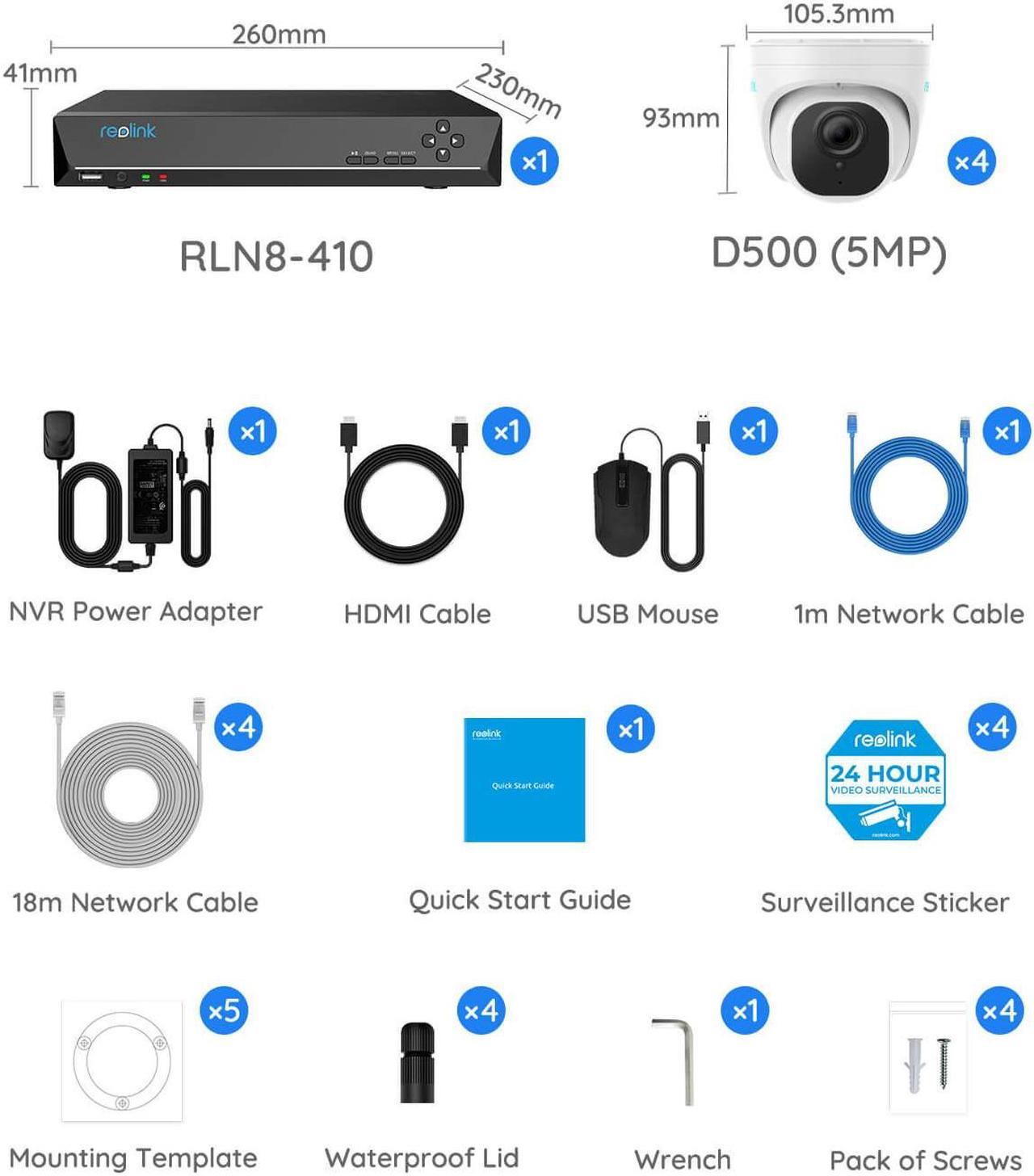Enough with those outdated APPs and their laggy interface? With intuitive Reolink software, you can access your system on your smartphones, tablet and PC, making your remote control easier than ever.

Adding an extra HDD or a 4K Reolink PoE camera is easy as a breeze for the system. All you have to do is find a compatible HDD or a Reolink PoE camera and then hook it up, the system will handle the rest.

Enjoy fluent live view and playback with Reolink system. With 30fps in crystal clear 5MP image, you can identify every detail through the camera and even catch something that can be easily overlooked, just because it has more frames to show you.

Tired of the false alarms? You can now decide your truly-needed monitoring area in the camera settings. Just select the place you don't want to monitor, the camera will stop its detection of the selecting area and reduce the false alarms for you.

Nothing can stop your system to inform you the danger. Once it detects the motion, the system will send an email and push alarm to your smartphone immediately. Meanwhile, it will upload the videos to the FTP server and produces a buzzer on the NVR for alert.

Share the PoE system with anyone you care for and love. Featuring multiple live streams, the system supports up to 12 people to live view at the same time, making sure everyone can enjoy their remote access.

Feel protected 24/7 with 4 cameras running simultaneously even without the Internet connection. With a pre-installed 2TB HDD, the system can record videos continuously without missing any important moment.

Thanks to the convenient PoE Technology, you can use one Ethernet cable to connect the camera to your NVR for both power and video transmission. DIY and install your own system are simple as a breeze even for a beginner.