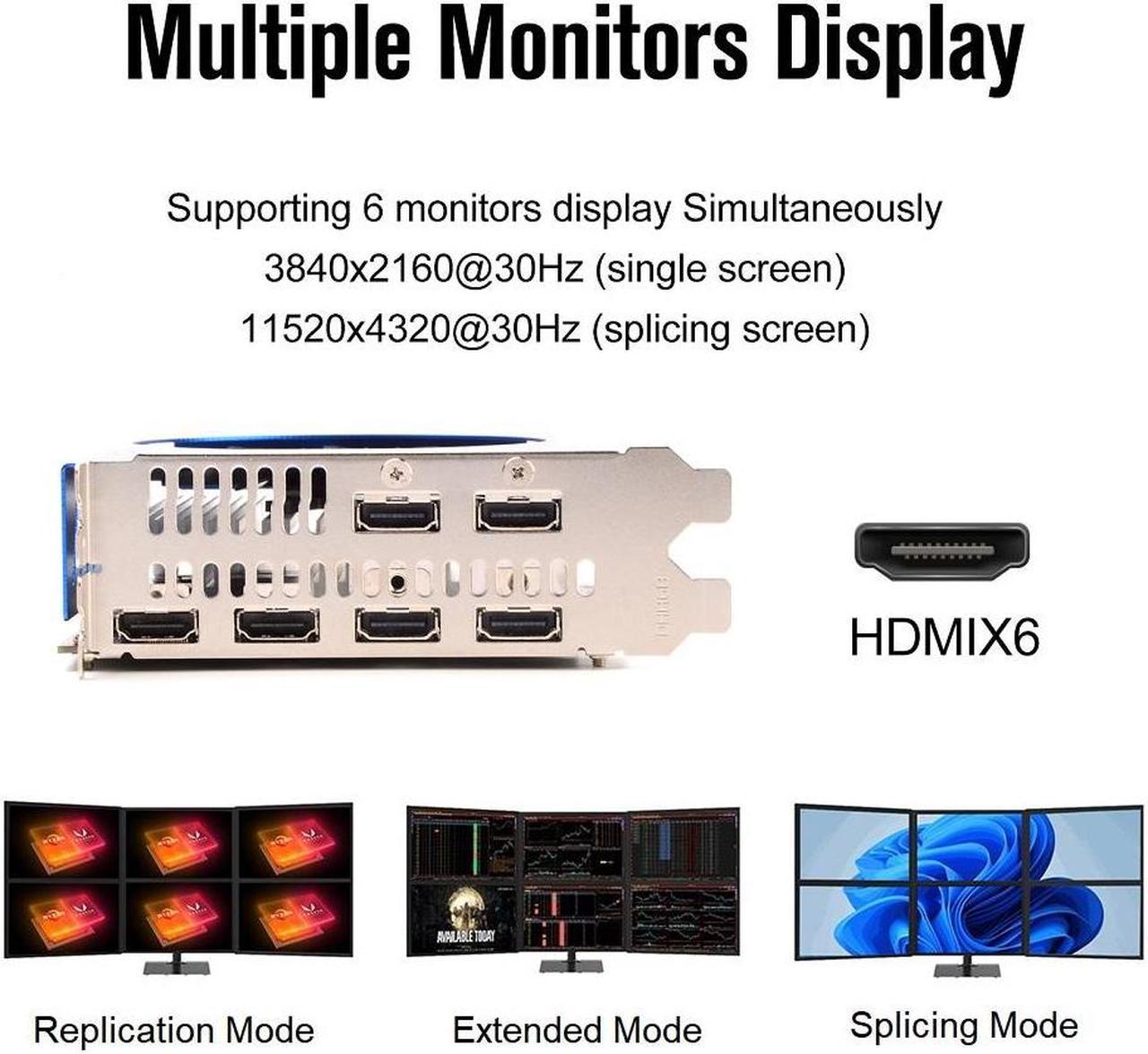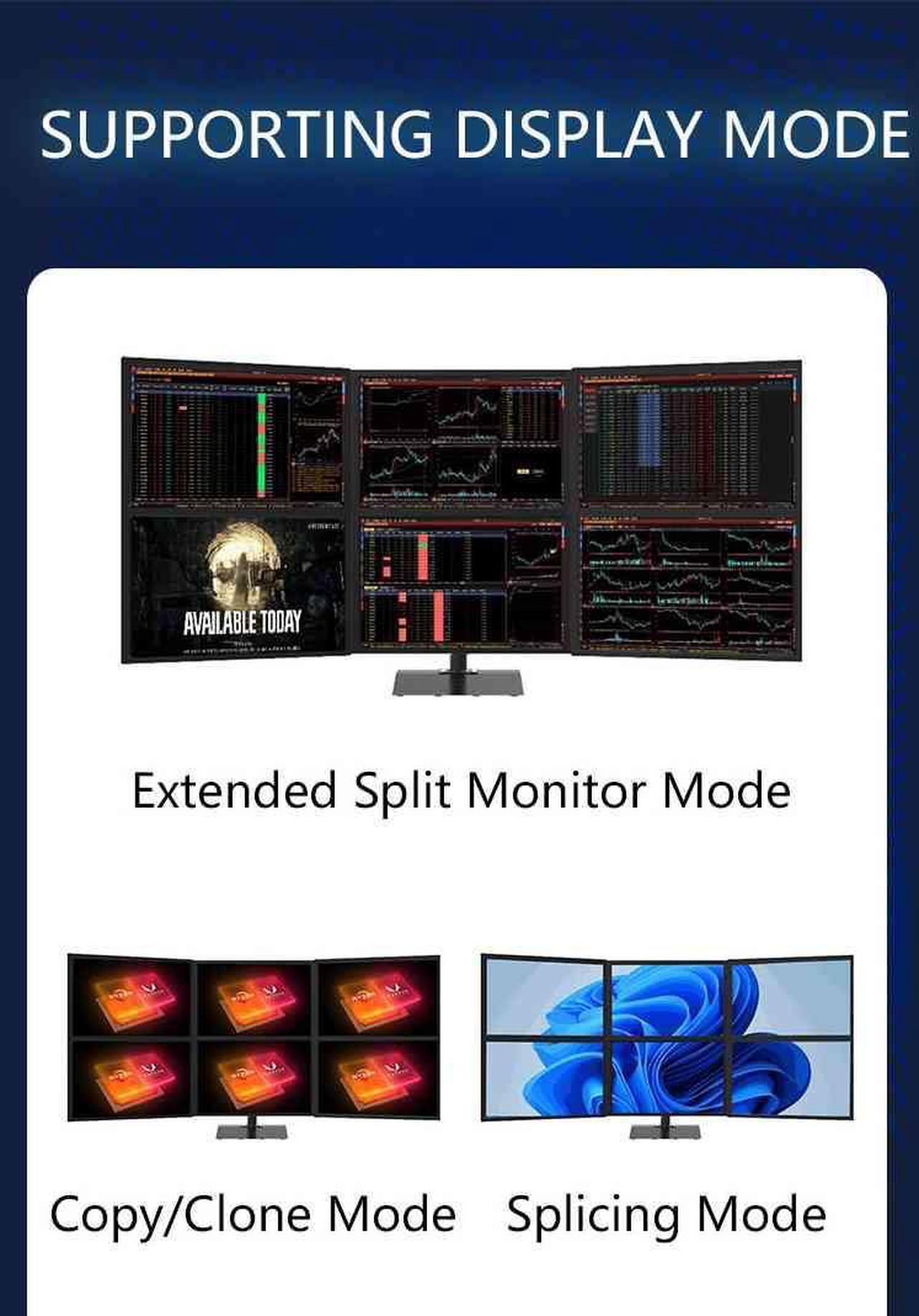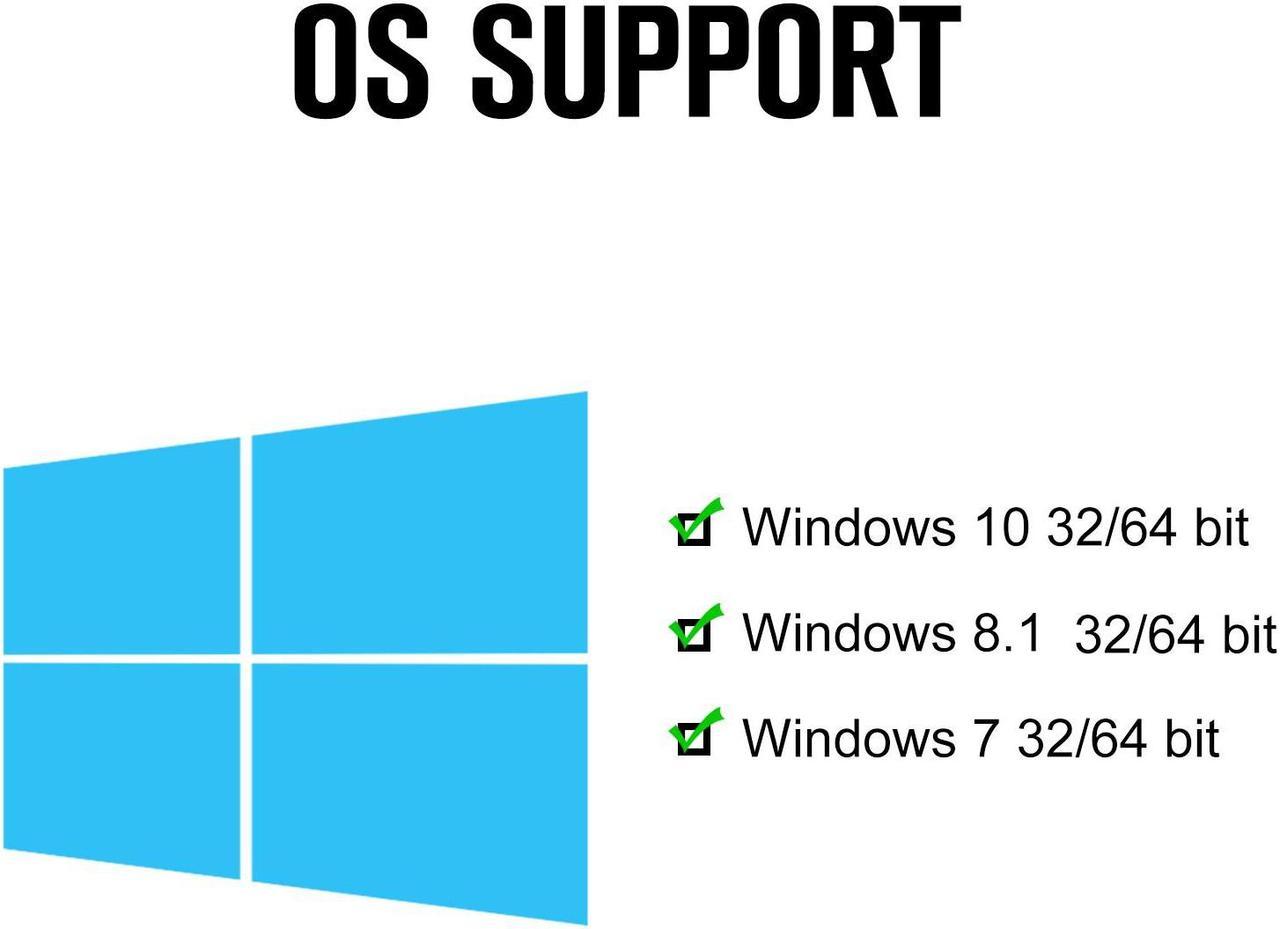Advantages of SRhonyra Multi-monitors Video card
SRhonyra Multi-monitors Video card , allows users to connect more than one monitor to PC and extend desktop across multiple screens. allows users to work on multiple applications simultaneously.
- Increased productivity.
- Enhanced gaming and multimedia experience
- Improved multitasking.
- Better collaboration


In this mode, all connected monitors display the exact same content. is useful for situations where you need to show the same information to multiple people at the same time, but you have limited control over the other displays.

In this mode, users can create a larger and more immersive viewing experience by combining multiple content feeds into a single display. commonly used in industries such as security and surveillance, broadcasting, and gaming

in this mode ,two or more monitors are used to extend the desktop space, providing a larger workspace for multitasking without having to switch between them. each monitor can display different content.Is often used by professionals who need to work on multiple tasks simultaneously and require a larger screen space.

in this mode, splicing display and extend display are combined. It allows users to display 2 or 3 videos at different resolutions, or different refresh rates.Mixed Display mode can vary depending on your needs. but common configurations include 1+2x1, 1+3x1, 1+5x1, 1+1+2x2, 1+2x2.

Supporting single monitor 4K resolution output , the clarity is 4 times that of 1080P, giving you a more comfortable visual experience.

with built-in 6 native HDMI Port, allows users to have 6 monitos display simultaneously.
Max Resolution 3840x2160/11520x4320 single Monitor/splicing combination) 30Hz

Supporting HDMI Out transfer to VGA or DVI, easily works on different type of monitors
NOTED: for better signal output and no lag of the monitor ,We recommamd HDMI 2.0 Cable with 4k@60hz resolution when using.

| Products | ||||||
|---|---|---|---|---|---|---|
| Memory Size | 8G | 4G | 4G | 2G | 4G | 2G |
| Memory Type | GDDR5 | GDDR5 | GDDR5 | GDDR5 | GDDR5 | GDDR5 |
| GPU Clock | 1244MHz | 1244MHz | 800MHz | 800MHz | 800MHz | 800MHz |
| CUDA Core | 2048 | 2048 | 512 | 512 | 512 | 512 |
| Bus Width | 256bit | 256bit | 128bit | 128bit | 128bit | 128bit |
| Interface Type | PCI Express 3.0 16X | PCI Express 3.0 16X | PCI Express 3.0 16X | PCI Express 3.0 16X | PCI Express 3.0 16X | PCI Express 3.0 16X |
| Interface | HDMI 1.4a X6 | HDMI 1.4a X6 | HDMI 1.4a X6 | HDMI 1.4a X6 | VGAX6 | VGAX4 |
| Max Resolution | 3840x2160@30Hz Single Monitor 11520x4320@30Hz Splicing Monitors | 3840x2160@30Hz Single Monitor 11520x4320@30Hz Splicing Monitors | 3840x2160@30Hz Single Monitor 11520x4320@30Hz Splicing Monitors | 3840x2160@30Hz Single Monitor 11520x4320@30Hz Splicing Monitors | 1920x1080@60Hz Single Monitor 5760x2160@60Hz Splicing Monitors | 1920x1080@60Hz Single Monitor 5760x2160@60Hz Splicing Monitors |
| Power Consumption | 80W | 80W | 55W | 55W | 55W | 55W |