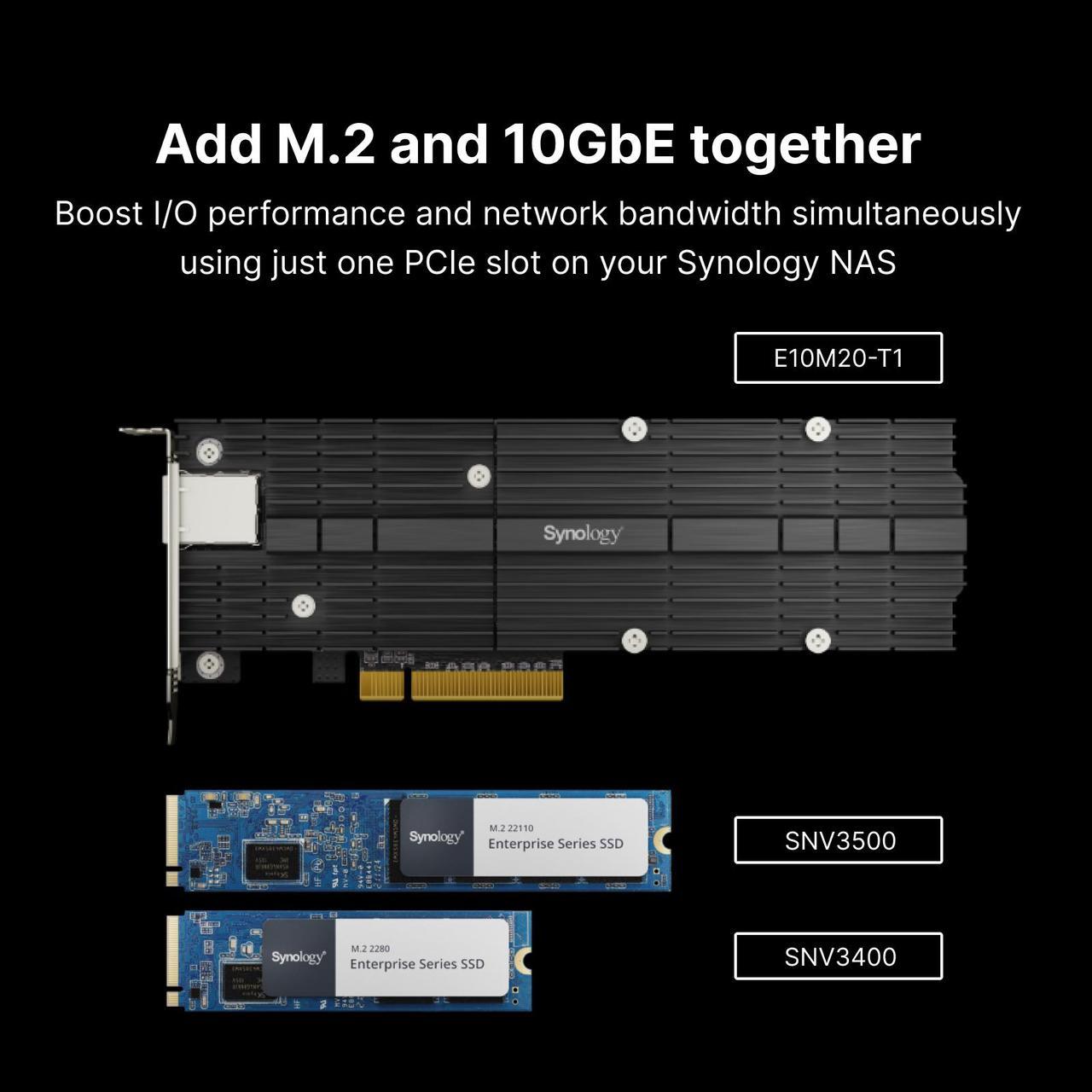DiskStation DS3622xs+
Powerful and high-capacity storage that fits in any environment
High-performance mass storage
The 12-bay Synology DS3622xs+ is a powerhouse NAS capable of fitting into small and medium business environments with intensive and multi-user workloads. Its high capacity, scalability, and processing power make it ideal for VM and container storage, for lightning-fast file sharing, and as a network video recorder for large surveillance deployments. It comes with powerful storage management, file syncing, surveillance, and backup software, and is suitable for editing high-quality video.

CPU
Six-core Intel® Xeon® processor

Throughput
4,719 MB/s seq. read
260,691 4K random read IOPS1

Memory
16 GB DDR4 ECC, expandable to 48 GB

Scalability
Expand to 36 drives with two DX1222 expansion units
Dependable storage for many scenarios
Synology NAS is a versatile storage platform that fits perfectly in file server, block storage, or application server roles that require high availability, reliability, and leading-edge storage technology.
Multi-purpose NAS storage
Keep digital assets accessible locally or remotely with easy-to-maintain shared file storage, backed by fast SMB file serving, powerful RAID options, efficient backup tools, and granular permission management.
SAN infrastructure for SMBs
Deploy certified block storage with minimal disruption thanks to easy management plugins, and leverage free snapshots paired with built-in high-availability options to maximize service availability.
Versatile business applications
Host business solutions privately and on your own terms, including a powerful backup server to protect all business assets from a centralized platform or a full-fledged surveillance platform to safeguard physical premises with transparent licensing.
Faster performance
Enjoy a smooth experience even with multiple users running demanding applications. See the numbers that make the DS3622xs+ more efficient.1
Sequential Throughput
Read
4.7 K+
MB/s
Write
2.4 K+
MB/s
4K Random IOPS
Read
260 K+
IOPS
Write
97 K+
IOPS
Built to maximize uptime
The DS3622xs+ is built to keep mission-critical data and services accessible, so that businesses can continue to perform even when disaster strikes.
Out-of-band (OOB) management
Simplify troubleshooting by managing powered-down devices remotely and accessing critical logs through a dedicated interface.
High-availability solution
Create an active-passive cluster with minute-level failover by pairing the DS3622xs+ with an identical unit using Synology High Availability.
Rise to the challenge
Prepare your DS3622xs+ for the heaviest workloads or upgrade flexibly as your business continues to grow. Use add-in cards to add bandwidth, fast SSD cache, or both.2
Maximize bandwidth
Handle heavier I/O and serve more users with dual-port Synology 10 or 25GbE network interface cards. Integrate with any FC SAN using compatible Fibre Channel adapters.3
Accelerate storage performance
Enable SSD caching to speed up HDD arrays with an M.2 NVMe SSD adapter card and SNV3000 series SSDs, or install SAT5200 SATA SSDs in drive bays to increase performance.4
Do both with one card
Add both 10GbE connectivity and M.2 NVMe SSD slots for SSD cache with a single combination NIC and adapter card.
Out-of-the-box data protection
Protect your data with professional backup software for your Synology NAS, other devices, and applications.
Consolidate backups to your NAS
Active Backup Suite
Securely back up Windows clients and servers, Microsoft 365 and Google Workspace accounts, file servers, and VMware® and Hyper-V® virtual machines with the Active Backup Suite.
Leverage built-in deduplication technology to reduce backup sizes and multi-versioning to allow flexible restoration.
Implement a 3-2-1 backup strategy
Combine local and remote backup strategies to achieve fully redundant protection of your IT infrastructure using Synology and third-party solutions.
Back up your NAS to other devices
Hyper Backup
Back up files, LUNs, installed applications, and system configurations to destinations including Synology C2 Storage, public cloud platforms, USB devices, file servers, local folders, or other Synology NAS.
Set and forget backup tasks with regular schedules, enhance security with fine-grained user permissions and encryption, keep backup sizes small with built-in deduplication, and restore data flexibly with multi-versioning.
Snapshot Replication
Snapshot Replication enables configurable point-in-time snapshots of shared folders and virtual machines with an RPO as low as 5 minutes and recovery within seconds.
Efficient collaboration and communication
Empower your workforce to collaborate, share files, and communicate from anywhere.
Synology Drive
Host your own private cloud behind the safety of your NAS with 100% data ownership and no subscription fees.
Synology Office
Collaborate in real time on documents, spreadsheets, and slides for greater synergy and productivity.
Synology MailPlus
Improve team efficiency with an on-premises email solution that ensures data ownership, security, and reliability.
Certified virtual machine storage
Synology DiskStation Manager (DSM) streamlines provisioning for and management of virtual machines with full certification for VMware® vSphere™, Microsoft® Hyper-V®, Citrix® XenServer™, and OpenStack virtualization environments.
Synology Storage Console for VMware® or Windows platforms lets you manage storage directly from your hypervisor. VMware® VAAI integration and Windows ODX help offload storage operations and speed up data transfer, and a Kubernetes CSI driver lets you provision and manage volumes directly from the K8s CLI.
Centralized surveillance for your business
Transform the DS3622xs+ into a powerful network video recorder with Synology Surveillance Station.
Secure and private
Footage stored locally is protected by industry-standard AES-256 encryption.
Scale up any time
Connect up to 90 IP cameras from a wide selection of over 7,900 validated models.5
Real-time analytics
Take advantage of intelligent monitoring features and receive automatic alerts of security events.

Performance backed by Synology drives
Enjoy high sustained performance and reliability with enterprise-grade drives designed for Synology NAS and featuring built-in data protection.
SATA
3.5” HDD HAT5300
2.5” SSD SAT5200
NVMe
M.2 SSD SNV3500
Get more with DiskStation Manager
Take advantage of a whole host of native productivity, management, and security solutions available on the web-based Synology DSM operating system.

Data Protection
Keep your business safe from data loss and minimize service downtime.

User Management
Manage user accounts and devices throughout your business with powerful directory services.

Security
Shield your Synology NAS from the most sophisticated threats with industry-leading security solutions.

File Management
Manage, sync, and share files from multiple devices through a centralized platform.

System Administration
Manage the health of your deployments and centrally administer updates with ease.

Security
Secure data with comprehensive built-in security tools to protect your devices against evolving threats.
DiskStation DS3622xs+


1 Status Indicator
2 Alert indicator
3 Power Button
4 LAN Indicators
5 Drive status indicator
6 Drive Trays
7 Drive Tray Locks
8 Power Port
9 System Fans
10 PCIe Expansion Slot
11 Reset Button
12 USB 3.2 Gen 1 port
13 Console Port
14 Expansion Ports
15 Management Port
16 1GbE RJ-45 Ports
17 10GbE RJ-45 Ports
More ways to harness your NAS
Storage for content creators
Synology NAS brings speed, simplicity, and security to all your creative projects.
Complete business backup
Follow the 3-2-1 backup strategy and keep your data safe with Synology’s backup packages.
IT infrastructure protection
Safeguard your deployments from being accidentally or deliberately compromised.
1. Performance testing conducted by Synology with 10GbE NICs installed. Actual results may vary depending on system configuration, testing methods, and other environmental variables.
2. PCIe add-in cards, expansion units, and storage drives are sold separately.
3. Fibre Channel support can be enabled with a compatible PCIe FC Host Bus Adapter.
4. SSD cache can be enabled by using Synology SAT5200 2.5" SSDs or without occupying drive bays by installing Synology SNV3500 NVMe SSDs with M2D20 or E10M20-T1 adapter cards. All devices are sold separately.
5. Surveillance Station includes 2 free licenses. Connecting more cameras and devices requires additional licenses.