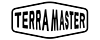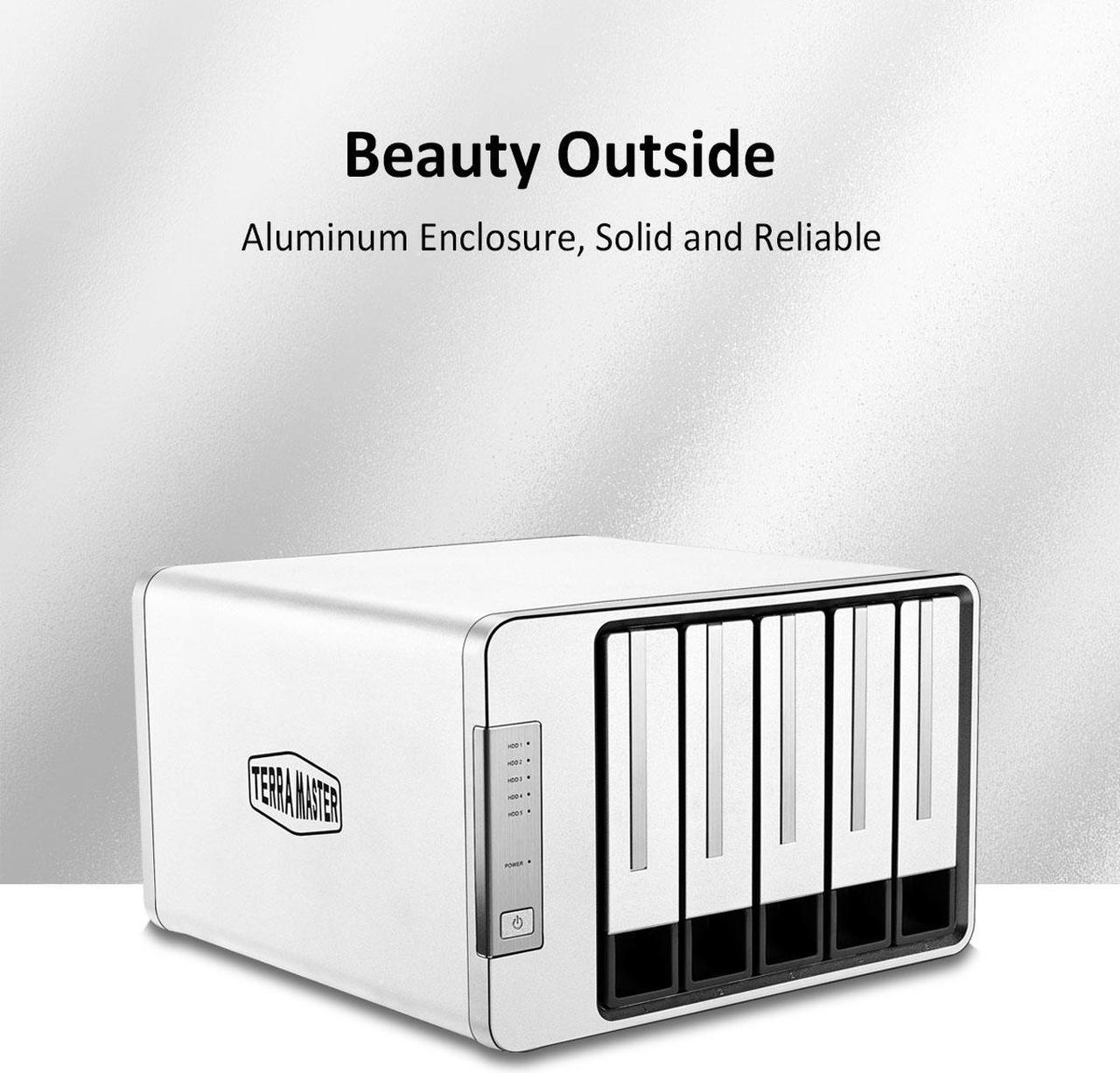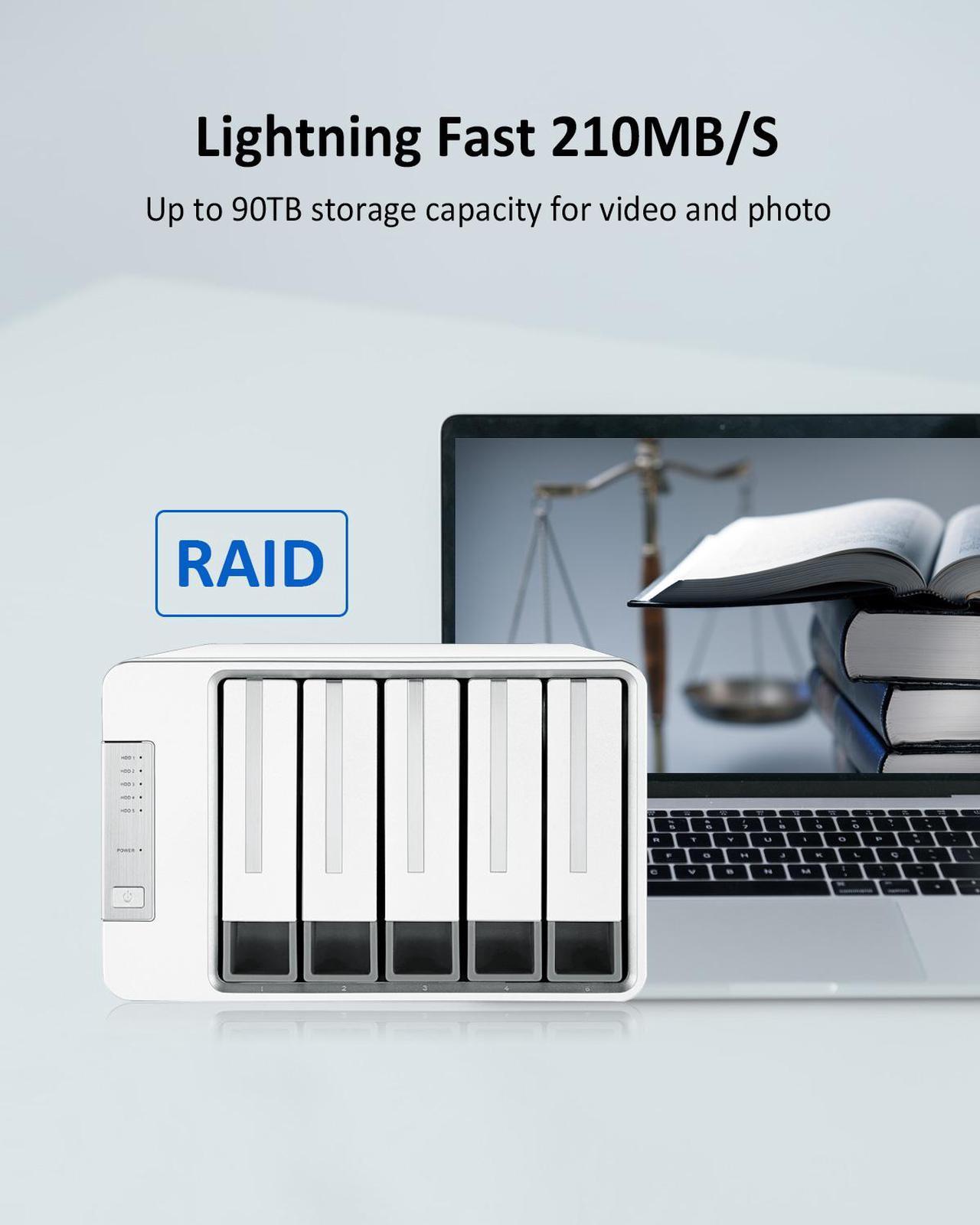Large Capacity RAID Storage with Multiple RAID Modes
- TerraMaster D5-300 is desktop 5-bay RAID storage with USB 3.1 high-speed interface, equipped with 5 drive slots, supports a drive capacity of up to 20TB, and a maximum total storage capacity of up to 100TB.
- D5-300 Supports multiple RAID modes: RAID 0, RAID 1, RAID 5, RAID 10, CLONE, JBOD, and Single Disk. Professionals can choose one or more according to their application scenarios.
- The D5-300 with massive capacity and safe RAID levels ideal for storing photos, videos, documents, and music.
The D5-300 is NOT a NAS, it is a DAS (direct attached storage)
If Windows Defender blocked RAID Manager during the installation process, please be sure to select Trust in the pop-up prompt.

Multiple Hardware RAID Modes,Effectively Protect Data Security
Using a hardware RAID controller provides reliable and fast RAID performance, and there is also a specially customized RAID configuration client, which increases the simplicity and convenience of RAID management.
- RAID 0, 1, 5, 10, JBOD, CLONE, Single disk array modes supported.
- Ensures your storage capacity is utilized in the most efficient way possible.
- Underpins the all-important concern for data security.
- Ensures your storage capacity is utilized in the most efficient way possible.
The D5-300 is NOT a NAS, it is a DAS (direct attached storage).

Expand the capacity of your NAS
- The D5-300 can quickly add storage space to your NAS. It can be used as an external hardware RAID device for TerraMaster NAS. The D5-300 operates independently and does not require additional NAS system resources.The D5-300 features USB3.1 connection and supports SSD/HDD drives for high-speed data access and massive capacity.
Cross-Platform Compatibility for Data Backup
- Use D5-300 to easily backup computer files, compatible with Windows, Mac, and Linux machines. No drivers needed!
The D5-300 is NOT a NAS, it is a DAS (direct attached storage).

Better Protection
- The D5-300 features an intelligent temperature control system and incorporates a low noise fan. The fan speed is automatically adjusted with the temperature of the hard drive to ensure that your hard drive remains at the optimal working temperature.
The D5-300 is NOT a NAS, it is a DAS (direct attached storage).

USB 3.1 Type-C High-speed Interface
- Relying on the USB 3.1 Gen 1 super speed protocol, the D5-300's transmission speeds can reach up to 220MB/s (Testing with Samsung 850 evo 250GB SSD).
- The D5-300 adopts the latest USB Type-C interface,Includes a Type C to Type-A cable.

Multi-Drive Compatibility
- Compatible with diverse 3.5-inch SATA hard drive brands and models, as well as with 2.5-inch SATA hard drives and SSDs.
- Equipped with 5 drive slots, supports a drive capacity of up to 20TB, and a total storage capacity of up to 100TB (Users need to purchase their own hard drives).

Backup for Mac and Windows
- Large-capacity external storage backup device for Mac and Windows.
- Supports Apple Time Machine to easily back up the data in your Mac.
- Supports windows backup software to back up the data in your computer.

Brand new replacement for 2 years
- Brand new replacement for 2 years.
- Quick service in 24 hours!
| Products | |||||
|---|---|---|---|---|---|
| Drive Bays | 2 | 4 | 5 | 5 | 4 |
| Drive Bays | USB3.1 Gen1 Type C (5Gbps) | USB3.1 Gen1 Type C (5Gbps) | USB3.1 Gen1 Type C (5Gbps) | USB3.1 Gen1 Type C (5Gbps) | 1GbE Ethernet |
| Max. number of HDDs/SSDs | 2 x 2.5" or 3.5" SATA 6Gb/s | 4 x 2.5" or 3.5" SATA 6Gb/s | 5 x 2.5" or 3.5" SATA 6Gb/s | 5 x 2.5" or 3.5" SATA 6Gb/s | 4 x 2.5" or 3.5" SATA 6Gb/s |
| Max. Storage | 40TB (20TB x 2) | 80TB (20TB x 4) | 100TB (20TB x 5) | 100TB (20TB x 5) | 80TB (20TB x 4) |
| Reading Speed (max.) | 410MB/sec (tested by 2 SSD, in raid 0, Windows OS) | 420MB/sec (tested by 4 SSD, in SingleDisk) | 410MB/sec (tested by 2 SSD, in raid 0, Windows OS) | 210MB/sec (tested by 5 SSD, in raid 0, Windows OS) | 114 MB/s (tested in RAID 0, SATA III 4TB NAS hard drive x 2) |
| Writing Speed (max.) | 400MB/sec (tested by 2 SSD, in raid 0, Windows OS) | 390MB/sec (tested by 4 SSD, in SingleDisk) | 400MB/sec (tested by 2 SSD, in raid 0, Windows OS) | 190MB/sec (tested by 5 SSD, in raid 0, Windows OS) | 114 MB/s (tested in RAID 0, SATA III 4TB NAS hard drive x 2) |
| Hardware RAID | YES | NO | YES | YES | NO |
| RAID Mode | RAID 0, 1, JBOD, Single | NO | RAID 0, 1, Single | RAID 0, RAID 1, RAID 5, RAID 10, CLONE, JBOD, and Single Disk | RAID 0, 1, 5, 6, 10, JBOD, Single |
| RAID Features | RAID 0, 1, JBOD, Single for HDD1 & HDD2 | Only individual disk | HDD1 & HDD2 can be set as RAID 0, 1, Single; HDD3-5 can be individual disks | RAID 0, RAID 1, RAID 5, RAID 10, CLONE, JBOD, and Single Disk | RAID 0, 1, 5, 6, 10, JBOD, Single |
| RAID Auto-rebuilding | RAID 1 | NO | RAID 1 | RAID1, RAID5, RAID10 | RAID1, RAID5, RAID 6, RAID10 |