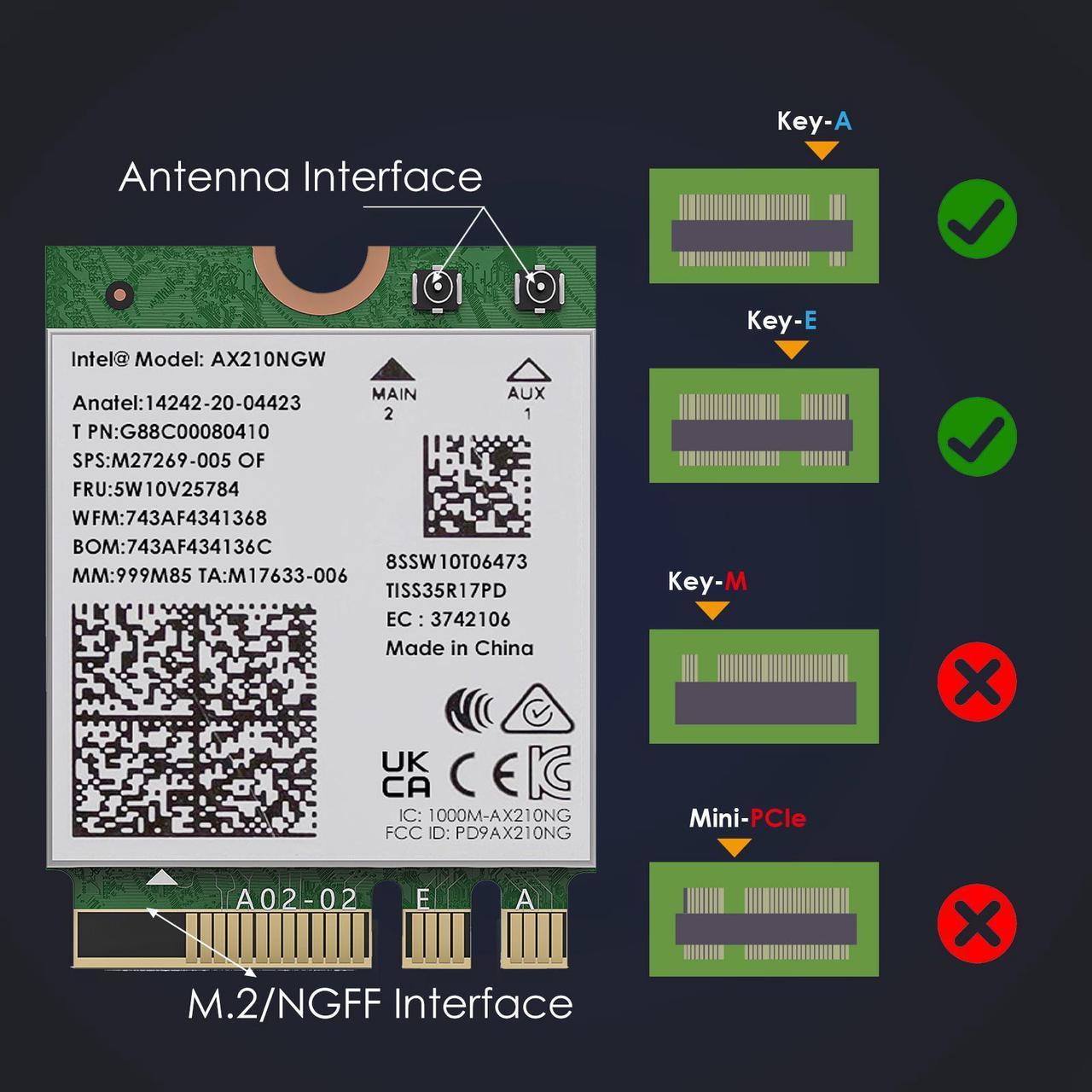Wavlink Wi-Fi 6E Tri-band M.2 module(WL-WN675X3M) is an AX5400 wireless adapter for laptops that has the NGFF/M.2 connector. The wireless adapter supports MU-MIMO, 1024-QAM, OFDMA, helps you to get a stable and high-speed wireless signal by cooperating with a wifi6/wifi 6e router.
Compliant with 802.11 ax specification, the module supports 2.4GHz, 5GHz and 6GHz bands. In addition, combined with WPA3 security and Bluetooth 5.3, the Wi-Fi 6E network card equips your PC with all the latest, future-proof technology.




Chipset: Intel AX210NGW
Transmission Rate: 2.4GHz: 574Mbps 5GHz: 2400Mbps 6GHz: 2400Mbps
Protocol Standard: support IEEE 802.11a/b/g/n/ac/ax
Frequency Band: 2.4GHz, 5GHz, 6GHz
Technical Support: MU-MIMO,OFDMA, BSS Coloring, 1024QAM, Target Wake Time(TWT)
Bus Interface: M.2/NGFF Key-A or Key-E
Package Size: 22mm x 30mm (0.9in x 1.2in )
Support System: Win 11/10 (64 bit), Linux 5.10+
Bluetooth Version: Bluetooth 5.3
Wireless Security: WPA/ WPA2/ WPA3, WPA-PSK/ WPA2-PSK Encryption

MU-MIMO technology effectively improves signal gain when multiple users are sending and receiving at the same time and then minimized lag for your PC.

Support Windows 10/11 64-bit, Linux 5.10+
*Please note that to utilize 6GHz band, the user must be on Windows 11 version.

With the introduction of WPA3, cyber security is boosted with new capabilities. Ensuring that your home network is fortified with superior level of security.

-1x WiFi 6E AX5400 M.2 Module
-1x Screwdriver+Screw
-1x User Manual

1. This laptop wifi card is available for laptops with an M.2 slot (key A or E).
2. Download the driver from the Intel/WAVLINK website.(It is recommended to download the driver first and then install the network card.)
3. Requires a WiFi 6E router and the PC must be on Windows 11 version to enable the 6GHz band.
4. Recommended to use a wifi6 or wifi6e compatible router for faster wireless speed and better network performance.
5. This Wi-Fi card will not boost the speed of the original router, which only helps your computer to receive a better signal and speed of the router(Increase the maximum wireless bandwidth limit).
6. It has nothing to do with the quality of this adapter when you can't get the maximum speed. The network environment, router, barriers, laptop and PC's internal memory..the interference of many factors may affect the speed.