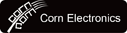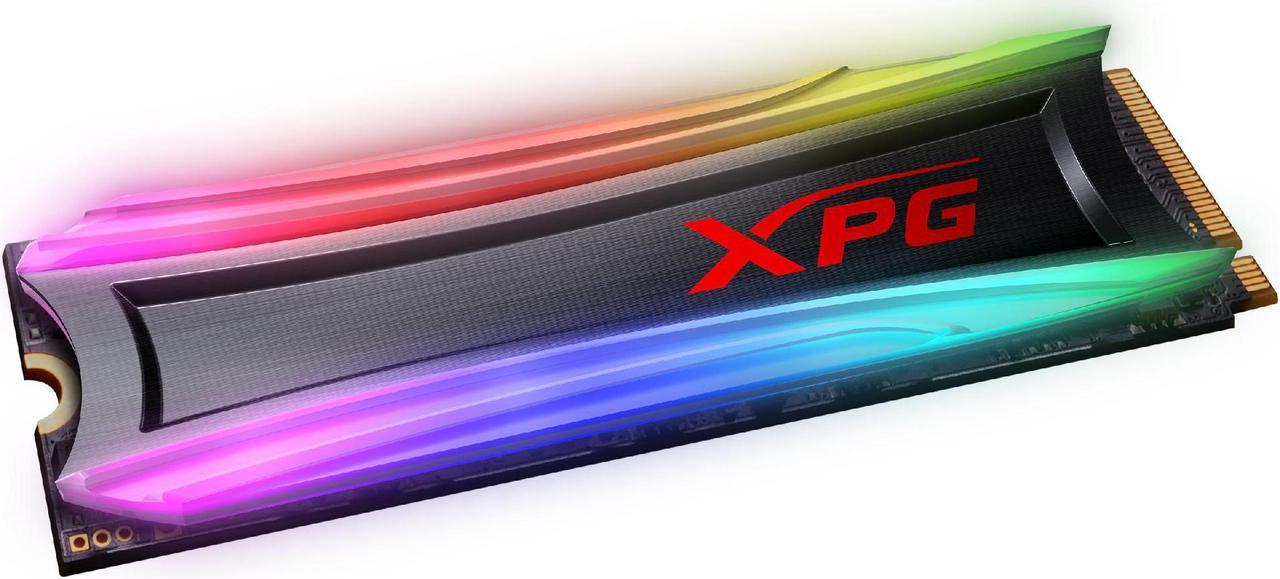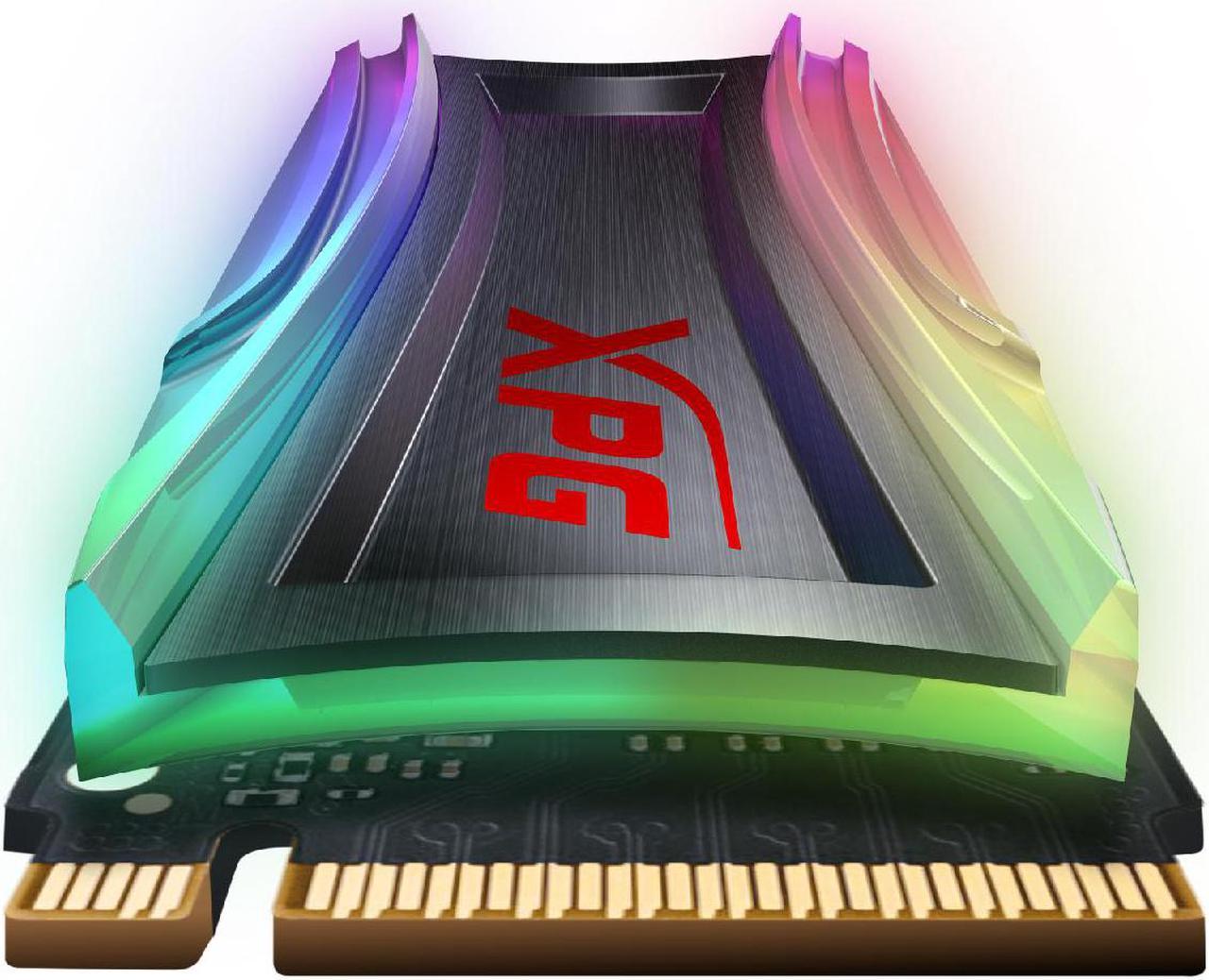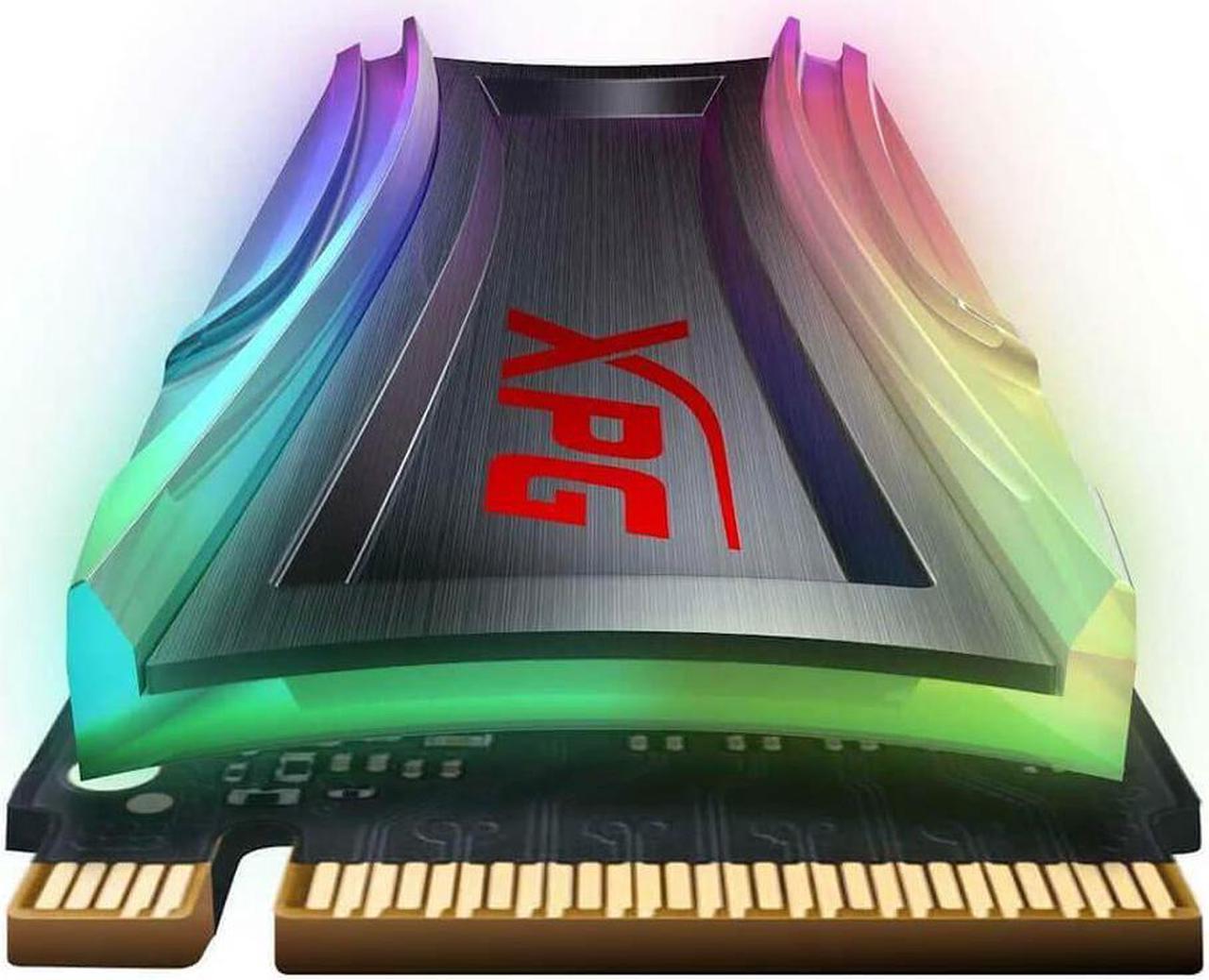- With sustained read/write speeds of up to 3500/3000MB per second, customizable RGB lighting, and a slew of performance enhancing features, the XPG SPECTRIX S40G is a no brainer for those seeking amazing performance and exceptional reliability.

- Customize your gaming experience with programmable RGB lighting effects! Set up patterns, pulse speed, lighting intensity, and preset modes.
- Control is a snap with XPG's RGB control software. For ease of use, the S40G is compatible1 with most motherboards from all the major brands.

- The S40G supports the NVMe standard and utilizes the high-speed PCIe Gen3x4 interface to let you enjoy sustained read/write speeds of up to 3500/3000MB per second.
- What's more, sporting next-generation 3D Flash memory it offers a leap forward in capacity, efficiency, and durability.
- Also with the M.2 2280 specification it supports the latest Intel® and AMD platforms.
- These capabilities make the S40G ideally suited for gamers, PC enthusiasts, overclockers, and graphics professionals.

- With the PCIe Gen3x4 interface, SLC caching and DRAM buffer, the S40G reaches sustained read/write speeds of up to 3500/3000MB per second, and random performance of up to 300K/240K read/write IOPS.

- The S40G supports LDPC (Low-Density Parity-Check) error correcting code technology to detect and fix a wider range of data errors for more accurate data transfers and a longer SSD lifespan.
- Plus, with AES 256-bit encryption, the S40G ensures data security and integrity.
| Capacity | 256GB / 512GB / 1TB / 2TB / 4TB |
|---|---|
| Form Factor | M.2 2280 |
| NAND Flash | 3D NAND |
| Dimensions | 80 x 22 x 8mm / 3.15 x 0.87 x 0.31inch |
| Weight | 13.4g / 0.47oz |
| Interface | PCIe Gen3x4 |
| Sequential Read [Max] | Up to 3500MB/s |
| Sequential Write [Max] | Up to 3000MB/s |
| 4KB Random Read IOPS [Max] | Up to 300K |
| 4KB Random Write IOPS [Max] | Up to 240K |
| Operating temperature | 0°C - 70°C |
| Storage temperature | -40°C - 85°C |
| Terabytes Written [Max] | 2560TB |
| Shock resistance | 1500G/0.5ms |
| MTBF | 2,000,000 hours |


Q: If my computer only supports PCIe Gen3, can it still work with a PCIe Gen4 SSD?
A: PCs that do not support PCIe Gen4 SSDs can still use the said SSDs. However, the SSDs performance will be limited to PCIe Gen3 levels.
Q: Do I need to install a driver to use my SSD?
A: ADATA SSDs can use standard drivers, which can be applied to different operating systems; at the same time, users can also install the drivers officially provided by the motherboard manufacturers.
----
A Full List of Troubleshooting Q & A is available on the ADATA Consumer Site for more complex questions like:
Q : What should I do if my SSD is unrecognizable, undetectable, unreadable, etc?
Q: I am having trouble formatting my SSD
Q: How do you partition a new SSD?
Q: Why is the data transfer speed on my SSD slow?